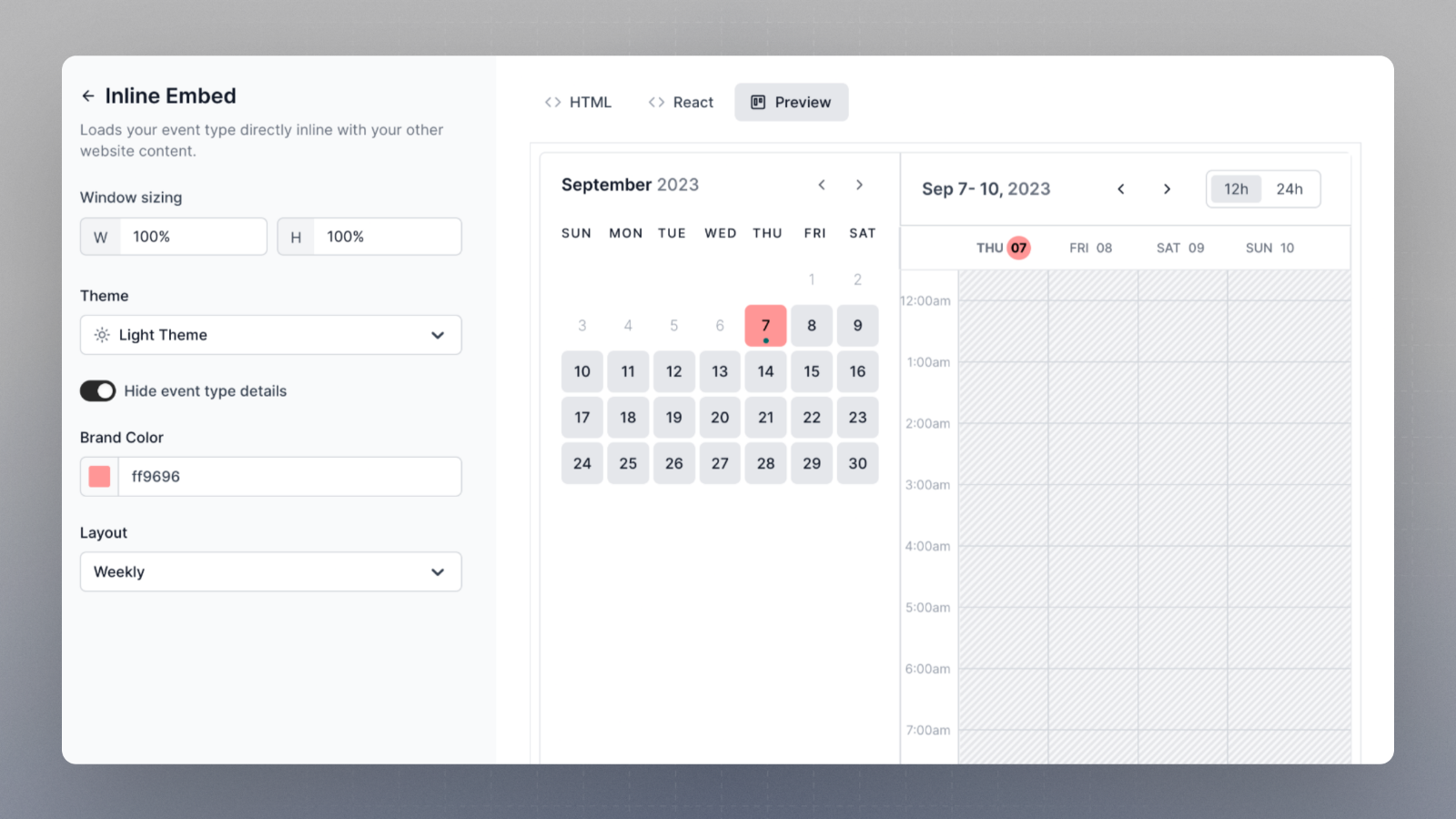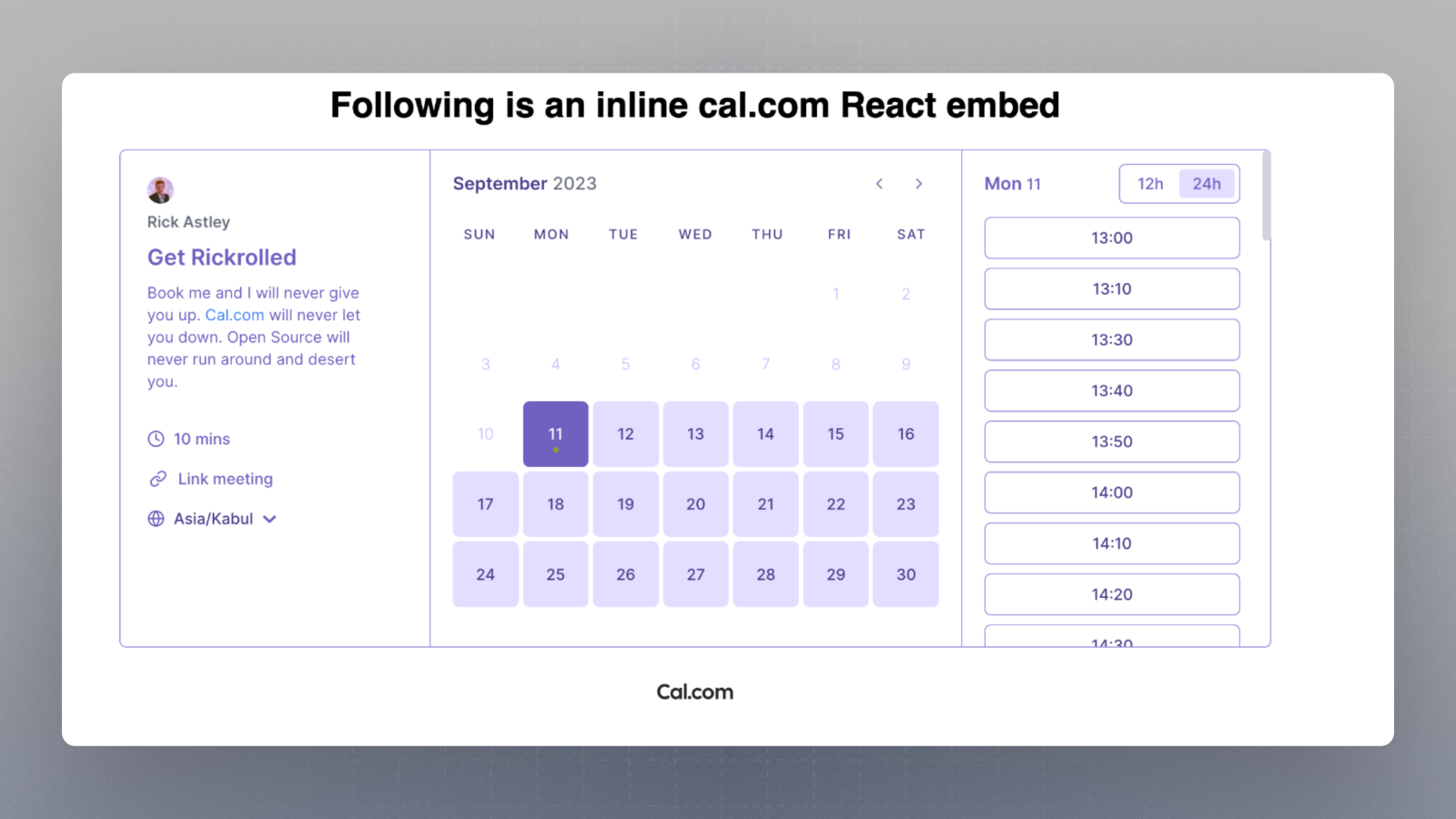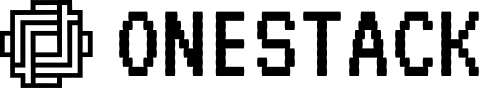-
Click on three dots of the event type and click on the option
Embed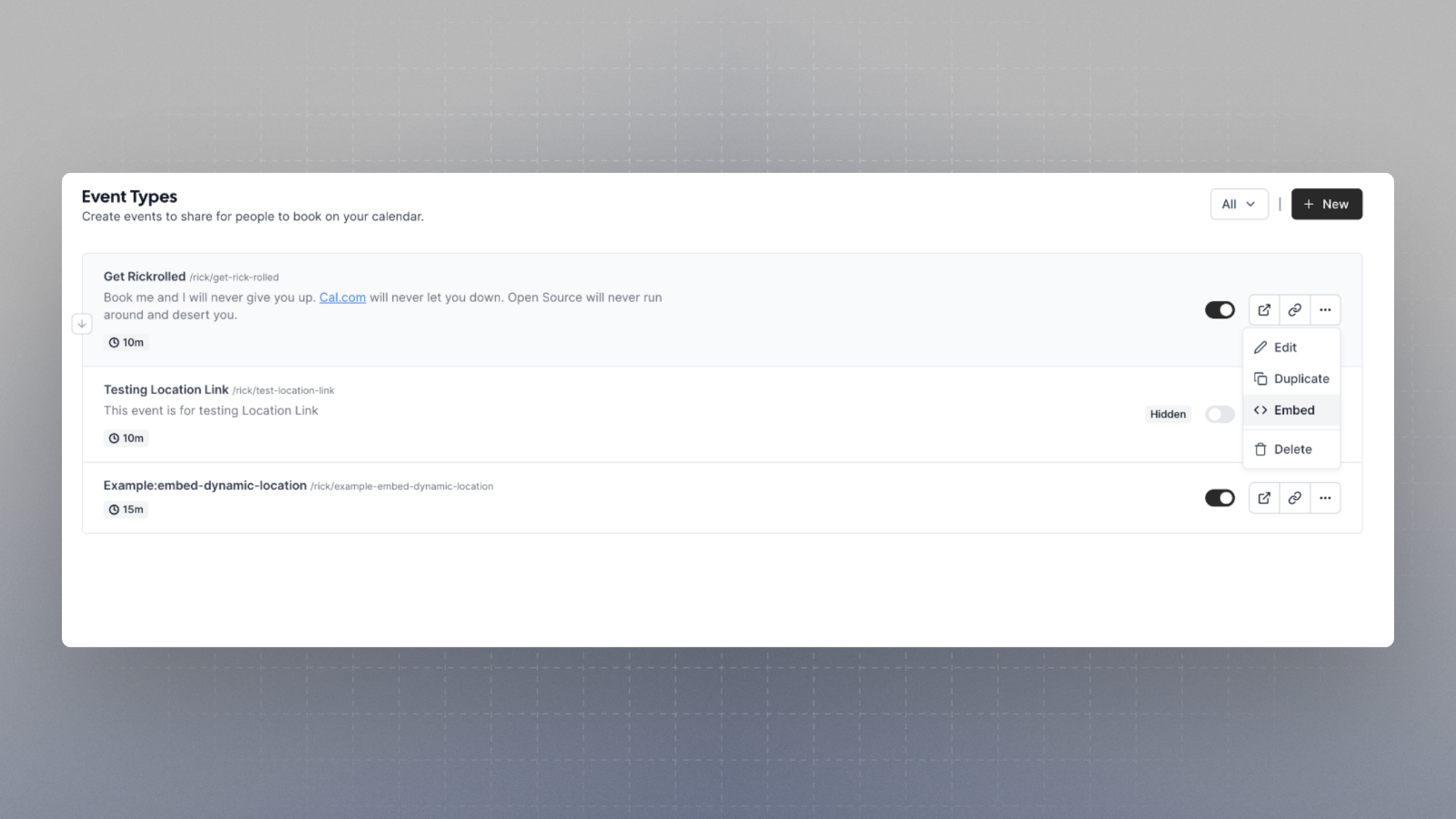
-
Configure as you require and then
a. Copy the HTML code snippet
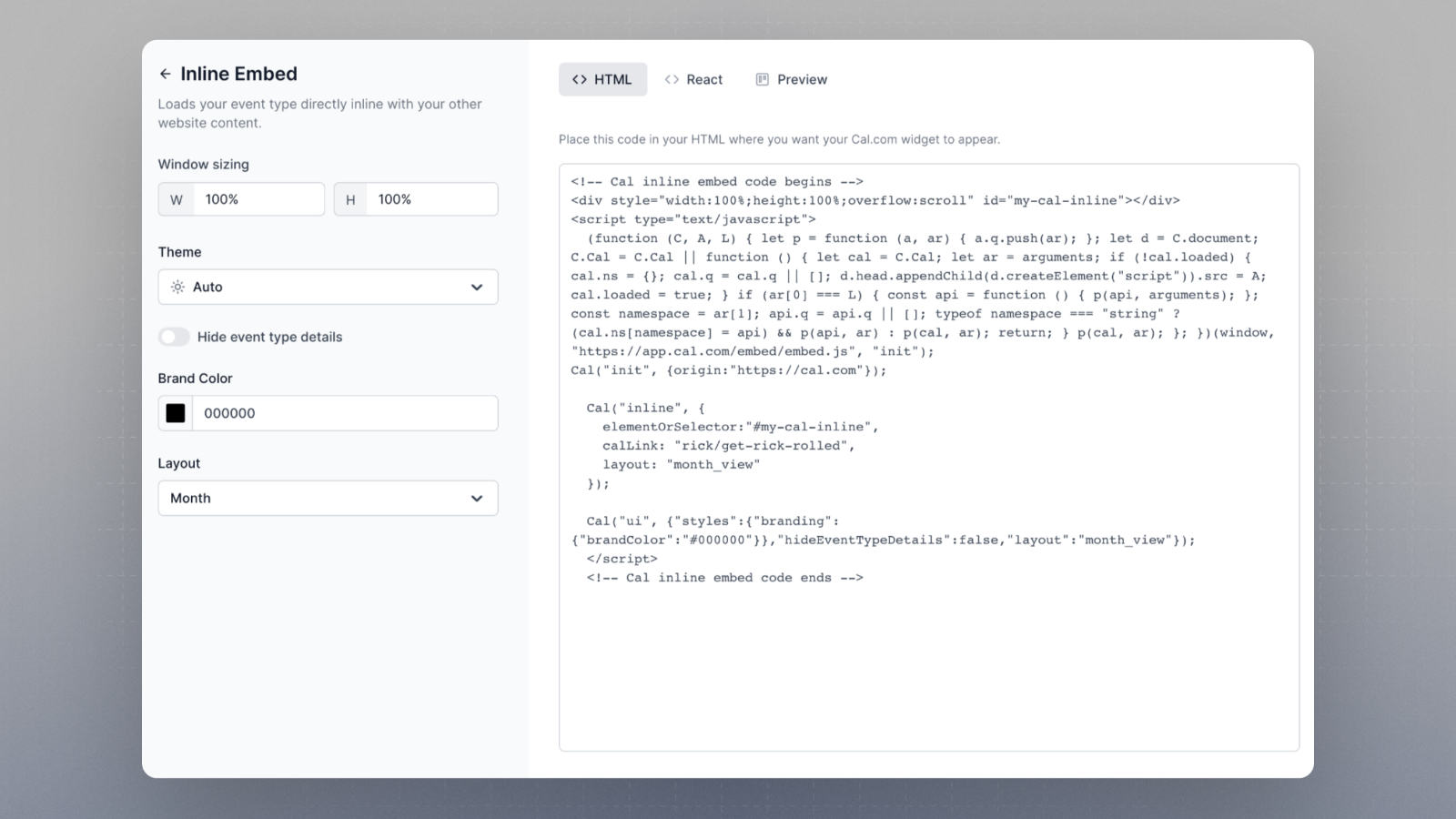
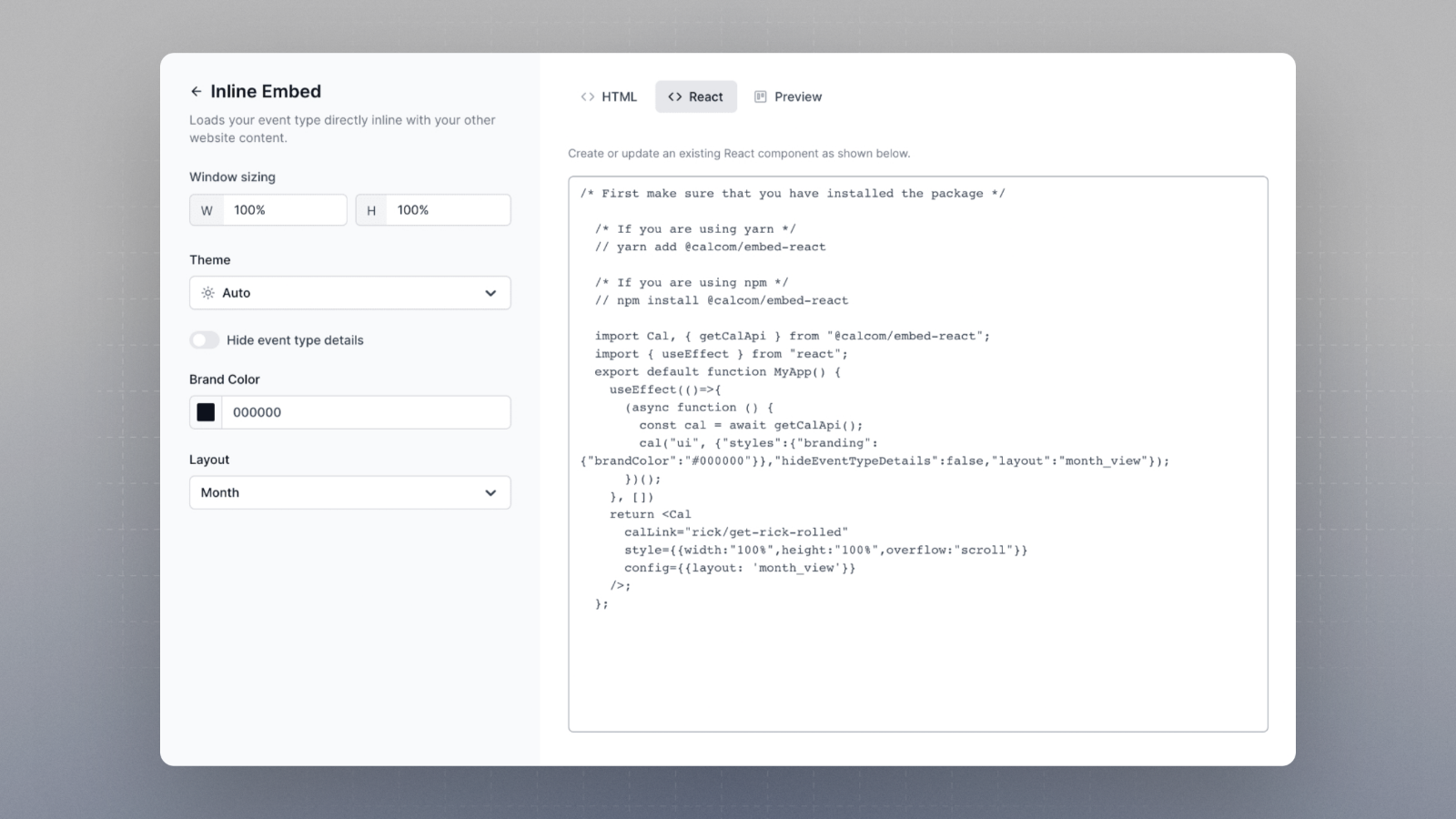
What can you configure
- Size of embed
- Theme
- Toggle event type details
- Brand color
- Layout
- Floating button text
- Floating button position at the bottom