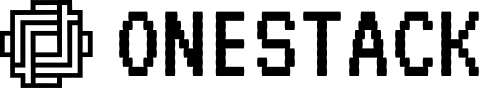false. If that is the case, you can follow one of the two following methods to enable symbolic links
Enable symbolic links
Please make sure to open gitbash with elevated privileges (Admin) before running the following commands, or they may fail silently and just not work as expected.Create a new clone with symbolic links enabled (Recommended)
Please use the following steps to clone the repo with symbolic links:Enable symbolic links in your existing cloned repo
This is quite tricky, and not the recommended way of troubleshooting this issue. Please use the following steps to troubleshoot:Open your **`gitbash`** with elevated privileges (Admin), go to your Cal.com project root and run the following command: