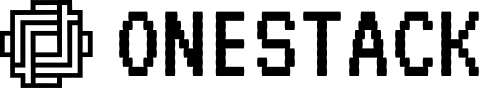Web Components Integration
Our Web Components SDK provides a simple way to embed a signing experience within your framework-less web application. It supports both direct link templates and signing tokens.Installation
To install the SDK, run the following command:Usage
To embed a signing experience, you’ll need to provide the token for the document you want to embed. This can be done in a few different ways, depending on your use case.Direct Link Template
If you have a direct link template, you can simply provide the token for the template to thedocumenso-embed-direct-template tag.
Attributes
| Attribute | Type | Description |
|---|---|---|
| token | string | The token for the document you want to embed |
| host | string (optional) | The host to be used for the signing experience, relevant for self-hosters |
| name | string (optional) | The name the signer that will be used by default for signing |
| lockName | boolean (optional) | Whether or not the name field should be locked disallowing modifications |
| string (optional) | The email the signer that will be used by default for signing | |
| lockEmail | boolean (optional) | Whether or not the email field should be locked disallowing modifications |
| onDocumentReady | function (optional) | A callback function that will be called when the document is loaded and ready to be signed |
| onDocumentCompleted | function (optional) | A callback function that will be called when the document has been completed |
| onDocumentError | function (optional) | A callback function that will be called when an error occurs with the document |
| onFieldSigned | function (optional) | A callback function that will be called when a field is signed |
| onFieldUnsigned | function (optional) | A callback function that will be called when a field is unsigned |
Signing Token
If you have a signing token, you can provide it to thedocumenso-embed-sign-document tag.
Attributes
| Attribute | Type | Description |
|---|---|---|
| token | string | The token for the document you want to embed |
| host | string (optional) | The host to be used for the signing experience, relevant for self-hosters |
| name | string (optional) | The name the signer that will be used by default for signing |
| lockName | boolean (optional) | Whether or not the name field should be locked disallowing modifications |
| onDocumentReady | function (optional) | A callback function that will be called when the document is loaded and ready to be signed |
| onDocumentCompleted | function (optional) | A callback function that will be called when the document has been completed |
| onDocumentError | function (optional) | A callback function that will be called when an error occurs with the document |