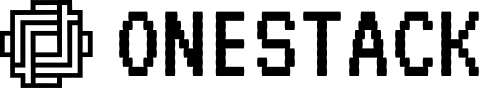Local development
There are multiple ways of setting up Documenso for local development. At the moment of writing this documentation, there are 3 ways of running Documenso locally:- Using the developer quickstart with Docker
- Manually setting up the development environment
- Using Gitpod
Tech Stack
- Typescript - Language
- Next.js - Framework
- Prisma - ORM
- Tailwind - CSS
- shadcn/ui - Component Library
- NextAuth.js - Authentication
- react-email - Email Templates
- tRPC - API
- @documenso/pdf-sign - PDF Signatures
- React-PDF - Viewing PDFs
- PDF-Lib - PDF manipulation
- Stripe - Payments
- Vercel - Hosting