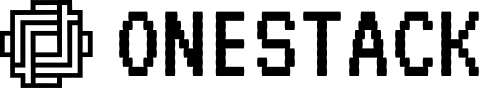About
Documenso uses the following stack to handle translations:- Lingui - React i10n library
- Crowdin - Handles syncing translations
- OpenAI - Provides AI translations
Requirements
You must insertsetupI18nSSR() when creating any of the following files:
- Server layout.tsx
- Server page.tsx
- Server loading.tsx
'use client' in it.
Quick guide
If you require more in-depth information, please see the Lingui documentation.HTML
Wrap all text to translate in<Trans></Trans> tags exported from @lingui/macro (not @lingui/react).