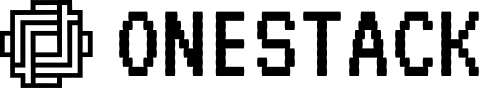Developer Quickstart
Note: This guide assumes that you have both docker and
docker-compose installed on your machine.
Fork the Documenso repository to your GitHub account.
Access Points for the Project
You can access the following services:- Main application - http://localhost:3000
- Incoming Mail Access - http://localhost:9000
- Database Connection Details:
- Port: 54320
- Connection: Use your favourite database client to connect to the database.
- S3 Storage Dashboard - http://localhost:9001