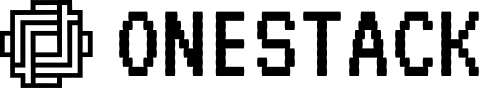Create Your Signing Certificate
Digitally signing documents requires a signing certificate in.p12 format. You can either purchase one or create a free self-signed certificate.
Follow the steps below to create a free, self-signed certificate for local development.
These steps should be run on a UNIX based system, otherwise you may run into an error.
You will be prompted to enter some information, such as the certificate’s Common Name (CN). Ensure that you provide the correct details. The
—days parameter specifies the certificate’s validity period.Combine the private key and the self-signed certificate to create a
.p12 certificate. Use the following command:When running the application in Docker, you may encounter permission issues when attempting to sign documents using your certificate (.p12) file. This happens because the application runs as a non-root user inside the container and needs read access to the certificate.To resolve this, you’ll need to update the certificate file permissions to allow the container user 1001, which runs NextJS, to read it:
When you create the
.p12 certificate, you will be prompted to enter a password. Enter a strong password and keep it secure. Remember this password, as it will be required when using the certificate.Use the
NEXT_PRIVATE_SIGNING_LOCAL_FILE_PATH environment variable to point at the certificate you created.Details about environment variables associated with certificates can be found here.