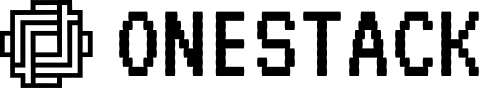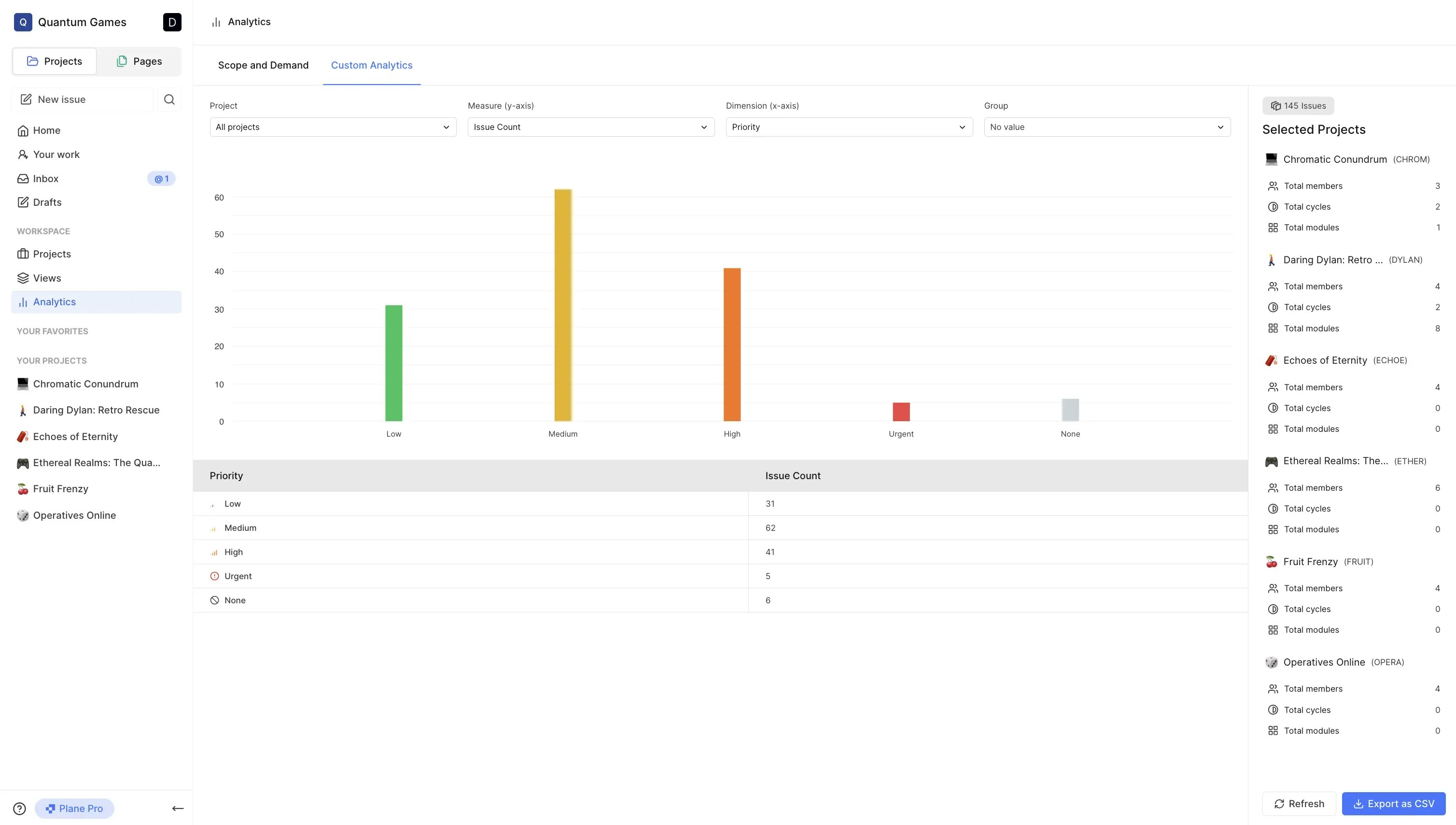
Analytics Levels
Plane Analytics can be utilized at two distinct levels:- Workspace Level: Users in the
OwnerorAdminroles have access to Plane Analytics at the Workspace level. You can locate it on the left sidebar, just beneath your Dashboard. - Project Level: Users assigned the
Owner,Admin, orMemberroles can avail Plane Analytics at the Project level. To utilize this feature within a Project, navigate to your respective Project Work items, and you’ll find it on the top bar, adjacent to theViewssection. - Cycle and Module Level: Operating within the Project Level, Plane Analytics efficiently filters work items specific to a given Cycle or Module, subsequently generating pertinent insights. To access this, navigate to Cycle/Module and hit Plane Analytics on the top bar.
Analytics types
Upon entering Plane Analytics, you’ll encounter two distinct tabs:- Scope and Demand
- Custom Analytics
Scope and Demand
This tab showcases a pre-designed dashboard focused on Scope and Demand. Functional at both Workspace and Project Levels, this dashboard offers a snapshot of all work items and their progress, calculated based on the states of the work items.
Demand
Open Tasks: This encompasses the total number of tasks listed under theBacklog, Unstarted, and Started states.
At the Workspace level, it aggregates all open tasks from all Projects within the Workspace. On the other hand, at the Project level, it solely counts the work items present within the specified project.
Scope
Scope provides a summary of your team’s bandwidth. Here, you’ll find the total number ofBacklog, Unstarted, and Started work items assigned to each member of your Workspace or Project.
This feature allows you to swiftly understand who has more work items assigned, and who has the bandwidth to tackle additional work items. For customization by different groups, use the Custom Analytics.
Directly beneath the Scope and Demand section, you’ll find couple of Leaderboards for celebration 🎉. These display the top performers in work item closure, as well as notable contributors to work item initiation. To cap it all off, a comprehensive graph illustrates the total number of work items closed throughout the entire year.
Custom Analytics
Welcome to the realm of Bar charts. Custom Analytics is the hub of answers pertaining to your work. Here, we will guide you on how to leverage it to its fullest potential. Upon accessing Custom Analytics, three distinct properties will greet you -Measure, Dimension, and Group.
Measure: The foundation of Plane is built upon Work items, and the Measure property echoes this centrality. This property consists of two attributes: Work item Count and Estimate. These attributes form the Y-axis of your chart.
Dimension: This property is where you can utilize all the work item properties to derive insights based on the chosen Measure. The following attributes are currently supported:
- State name
- State group
- Priority
- Label
- Assignee
- Estimate point
- Cycle
Export Analytics
For backup purposes and further analysis, data from Plane Analytics can be effortlessly exported into a CSV format with a single click. The CSV data will then be shared with the specified user. Please note that only users withOwner or Admin roles in a workspace can access these exports.