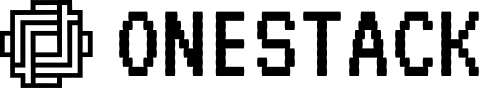Create work item
The quickest way to add a new work item is to pressC on your keyboard. By default, the work item will be assigned to the project you are currently on or the one you last visited.
You can also head over to the Work items tab in the sidebar and click Add Work item at the top right of the screen.
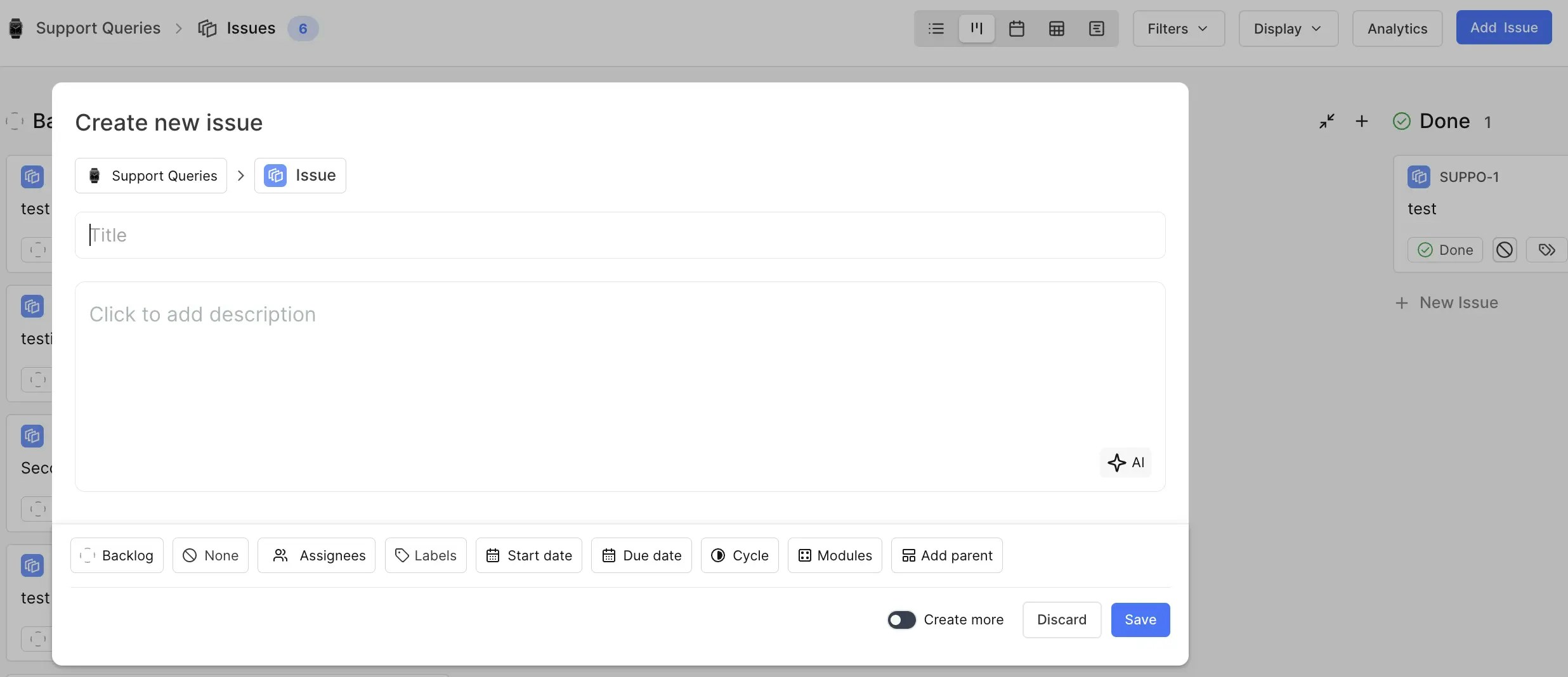
Plane automatically saves your half-written work items so you can access them later in Drafts, in case you’re not ready to finalize them or if you accidentally close the modal.
Quick add work items
For when you’re in the middle of your workflow and need to jot something down fast, Plane lets you create a work item with minimal input and come back to refine it later.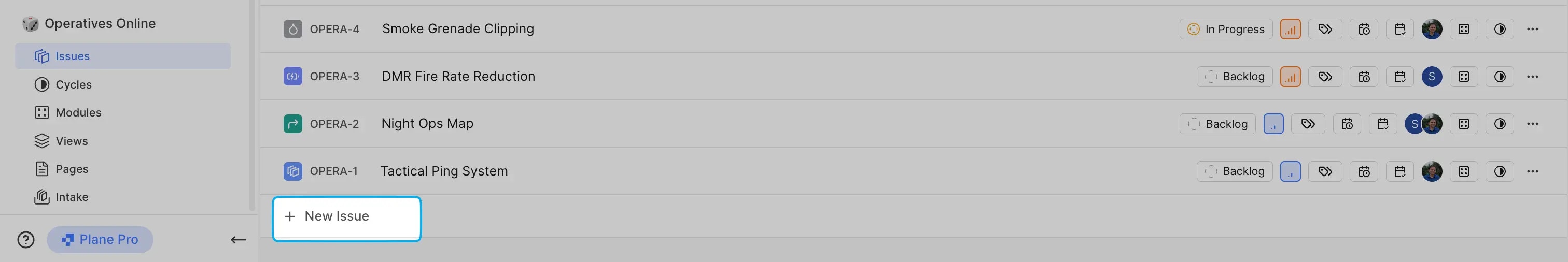
View work item details
An work item in your board opens by default in the peek overview mode, which allows for easy switching between contexts when browsing multiple work items simultaneously. In this mode, you can choose different styles, such as modal, full screen, or side peek, with side peek being the default option.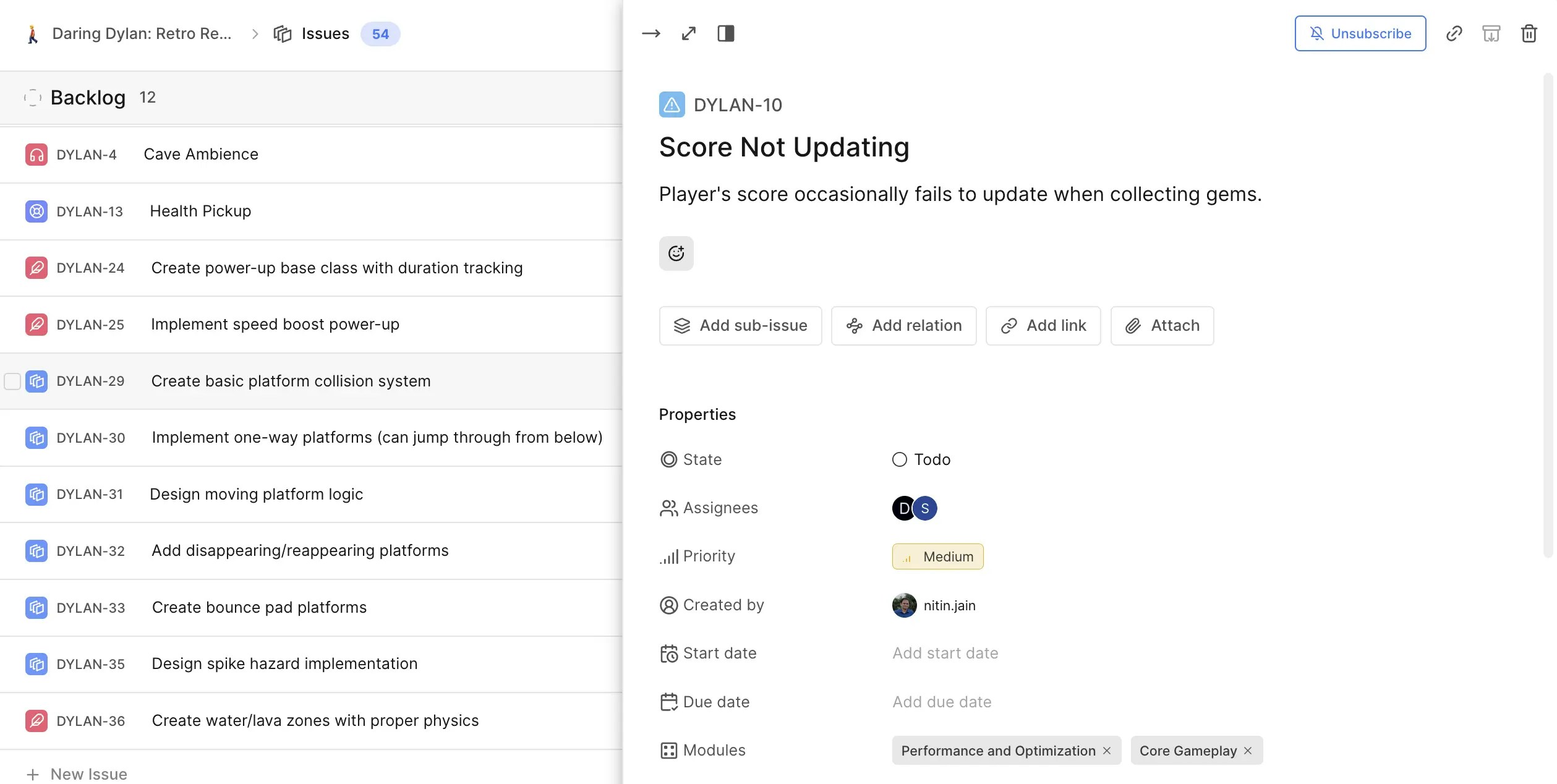
Set work item properties
You can set various properties for a work item, including its state, assignees, priority, start date, and due date. For a complete list of all available properties, check out the Properties page.Create sub-work items
Break down larger tasks into smaller, manageable components by creating sub-work items. Sub-work items can be either newly created or linked to existing work items, giving you flexibility in organizing work.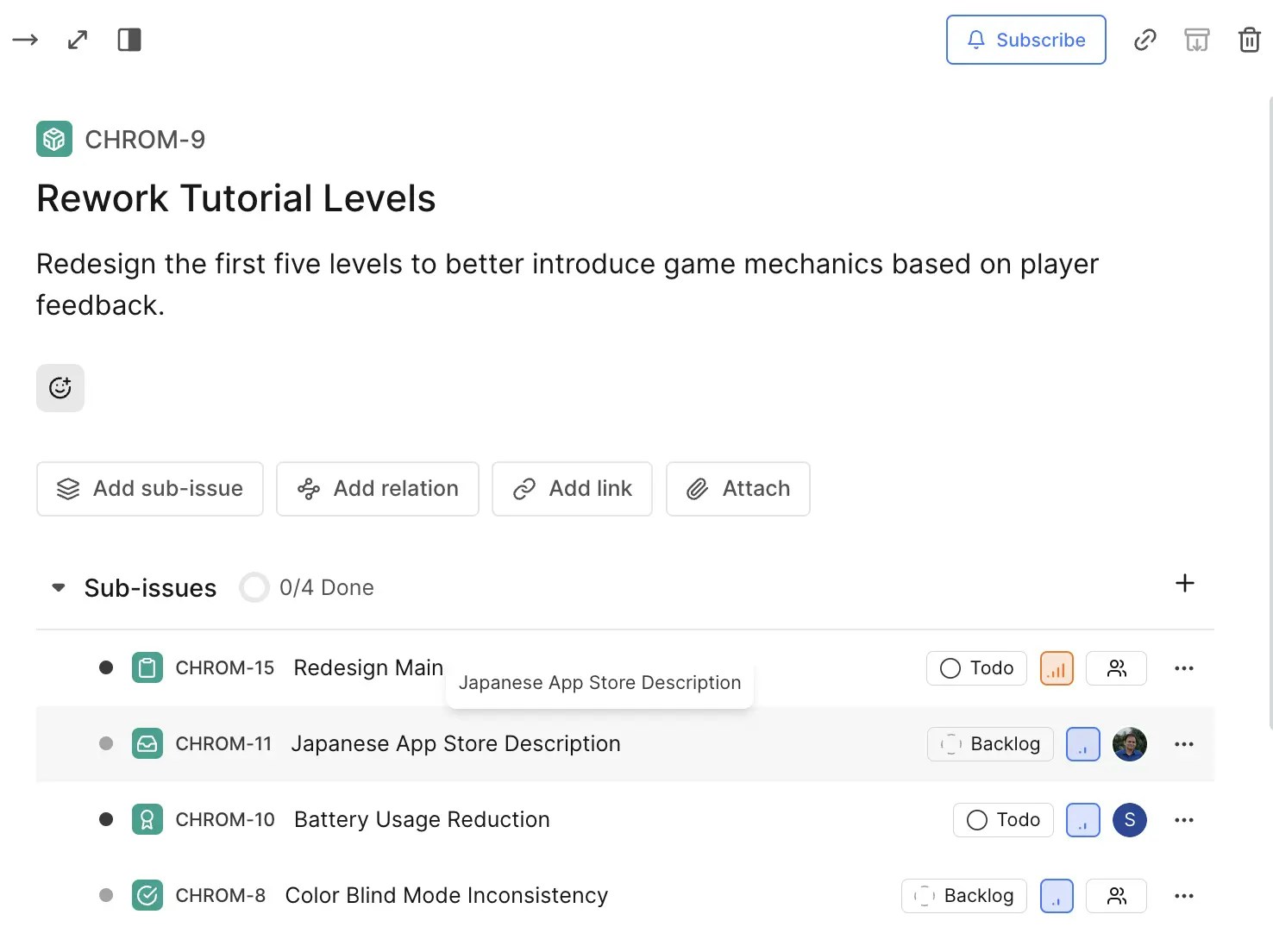
Add relations
You can also set up relations and dependencies between work items using the Relations property. These relationships help clarify how work items are interconnected and how the completion of one task might affect another.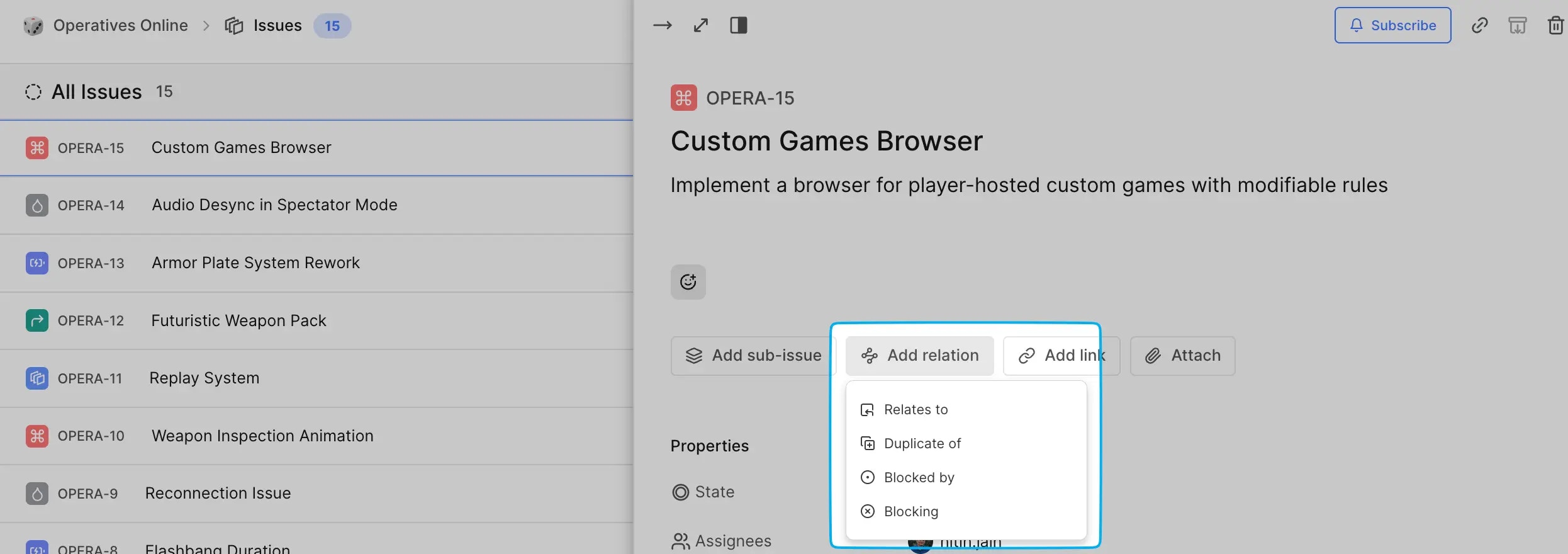
- Relates to This relation is used when two work items are linked by some kind of context or dependency, but one does not directly affect the other’s completion.
- Duplicate of This relation is used when one work item is a duplicate of another. The original work item remains active, while the duplicate work item is linked and typically closed or archived.
- Blocking When a work item is marked as Blocking, it means that the work item needs to be resolved first before the second work item can progress.
- Blocked by If a work item is marked as Blocked by, it indicates that the work item cannot proceed until the blocking work item is completed.
Add links and attachments
You can easily add links and upload attachments to work items in Plane to provide additional context or resources.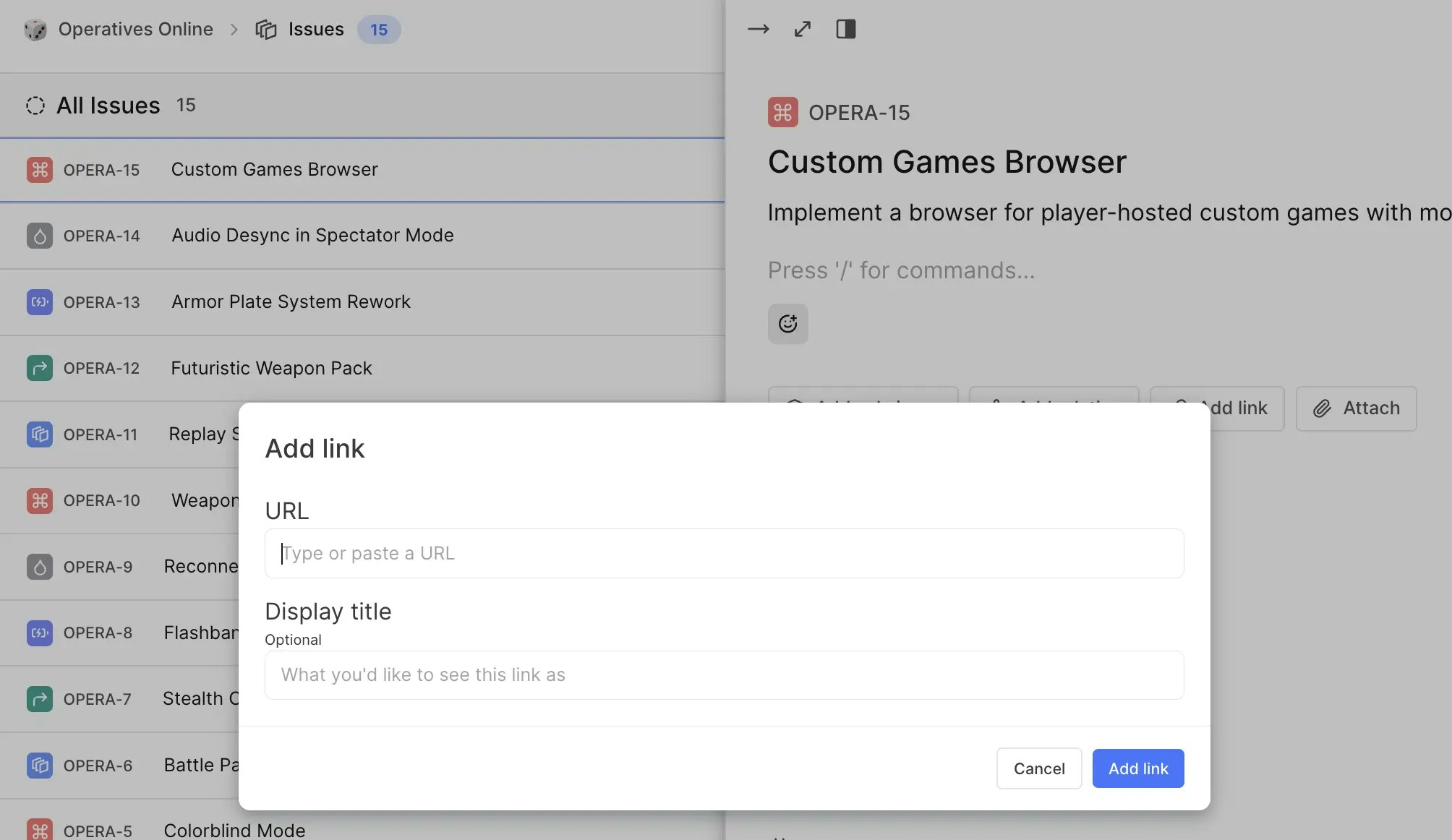
Supported file types
- Images JPEG, PNG, GIF, SVG, WebP, TIFF, BMP
- Documents PDF, Microsoft Word, Microsoft Excel, Microsoft PowerPoint, Plain Text, Rich Text Format (RTF), OpenDocument Spreadsheet, OpenDocument Text, OpenDocument Presentation, OpenDocument Graphics
- Audio MP3, WAV, OGG, MIDI, AAC, FLAC, M4A
- Video MP4, MPEG, OGG Video, WebM, QuickTime, AVI, WMV
- Archives ZIP, RAR, TAR, GZIP
- Microsoft Visio Visio Files
- Netpbm formats Portable Graymap, Portable Bitmap, Portable Pixmap
- OpenOffice Base Database files
- 3D models GLTF Binary, GLTF JSON, OBJ
- Fonts TrueType, OpenType, WOFF, WOFF2
- Other CSS, JavaScript, JSON, XML, CSV
View work item activity
Inside each work item, you’ll find an Activity log tracking updates like status changes, reassignments, or due date modifications. This feed also logs comments, which support rich formatting for discussions, updates, or sharing resources related to the work item. You can filter the activity log to display specific types of acticity, such as comments, updates, or worklogs. Additionally, you can sort the log by activity date in either ascending or descending order.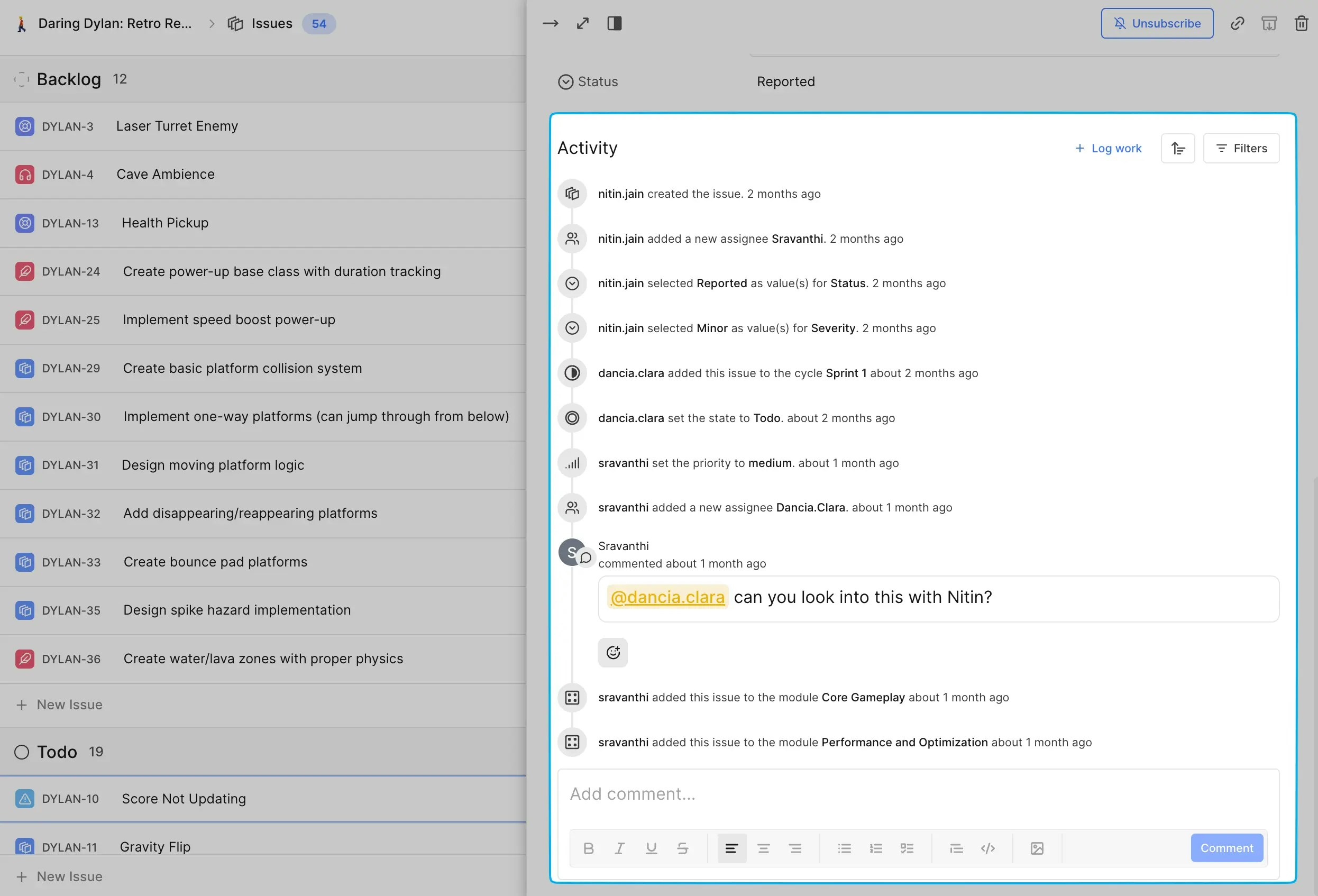
Subscribe to notifications
You’ll automatically receive email notifications for updates on work items that you’ve created or are assigned to. You can also view these notifications directly in Inbox on the sidebar. If you’d like to start receiving notifications for a work item you’re interested in, click Subscribe at the top right of the work item detail page. If you no longer want to receive updates, simply click Unsubscribe to stop the notifications. You can subscribe other users to the work item by mentioning them using@username in the comments or the work item description. This ensures they’re notified about the updates and stay in the loop.
Archive work items
Completed or canceled work items can be archived, and automations can be set up to archive such work items. Archived work items can be found under the three dots menu next to your project name.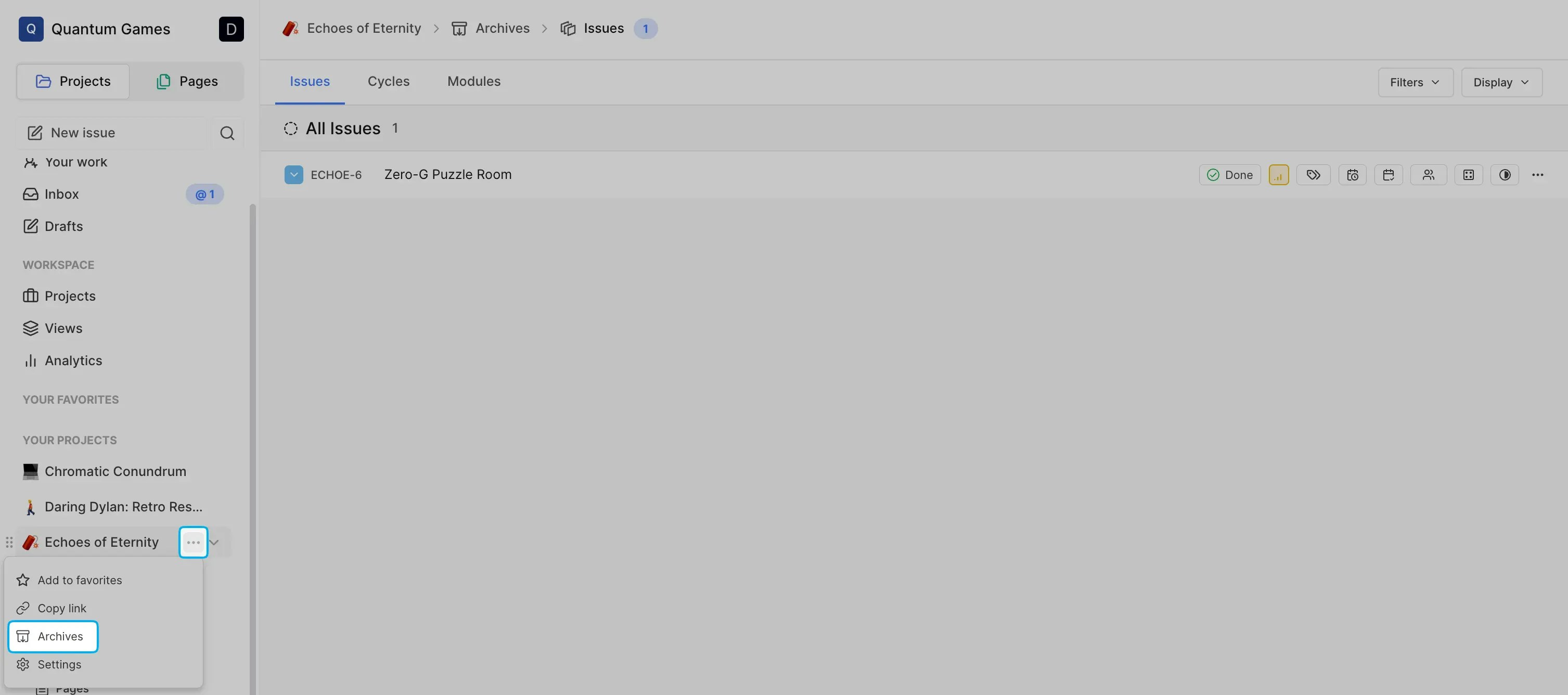
Delete work items
You can delete work items that were created accidentally or are no longer relevant to the project. Deleted work items cannot be recovered, so be sure to review them carefully before removal. Once deleted, the work item is permanently removed from the project.Set up automations
Within your project, you can set up automations to perform the following tasks:-
Auto-archive closed work items You can set up an automation to archive work items that are marked as closed. This helps keep your active project board clean and organized, while still retaining closed work items for reference. You can customize the time period after which closed work items will automatically be moved to the archive.

-
Auto-close work items You can also automate the closing of work items that are still open after a certain period of time. This is useful for ensuring that work items don’t remain open unnecessarily, helping to keep your project board organized and up to date. The automation will move all open work items matching the time period to a selected closed state.