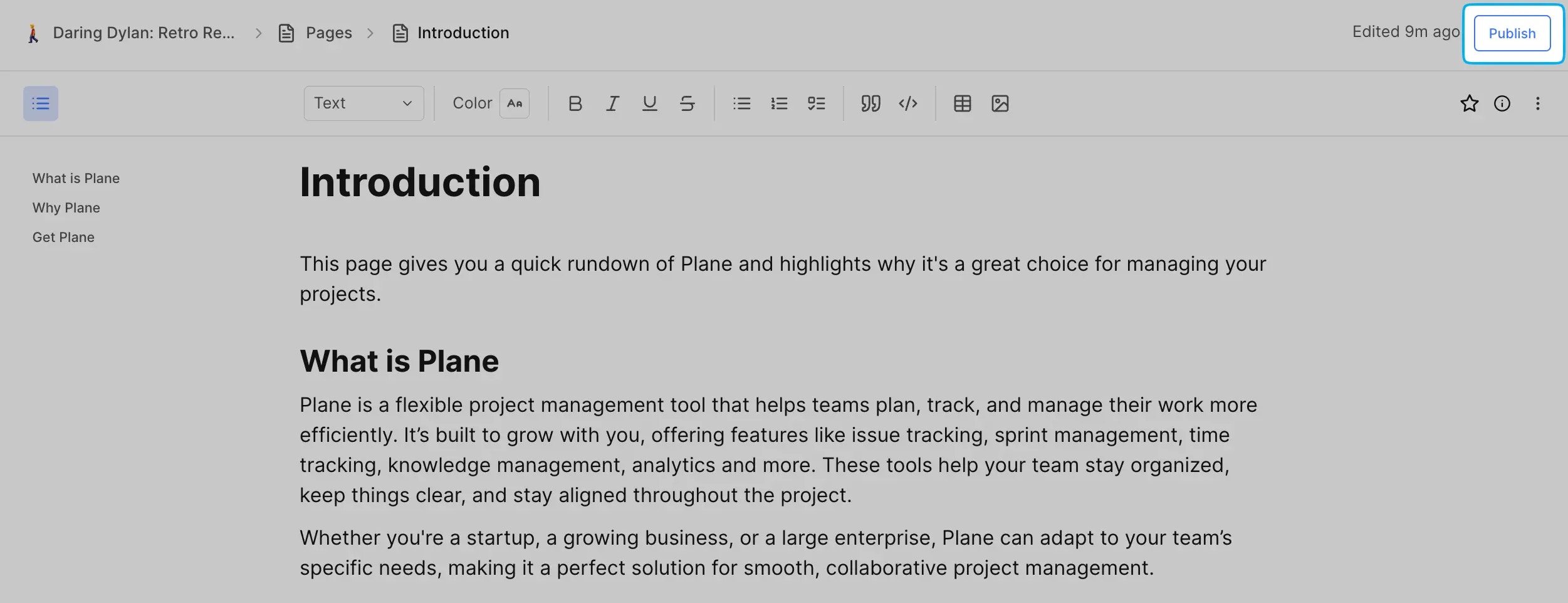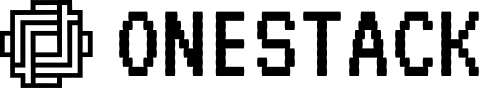Turn on Pages
Pages are turned on by default when you create a new project. If needed, you can turn it on or off later in your project settings.Create Page
-
To create a new page, simply press
Dwithin your project, or head to the Pages section in the sidebar and click the Add page button at the top right of your screen.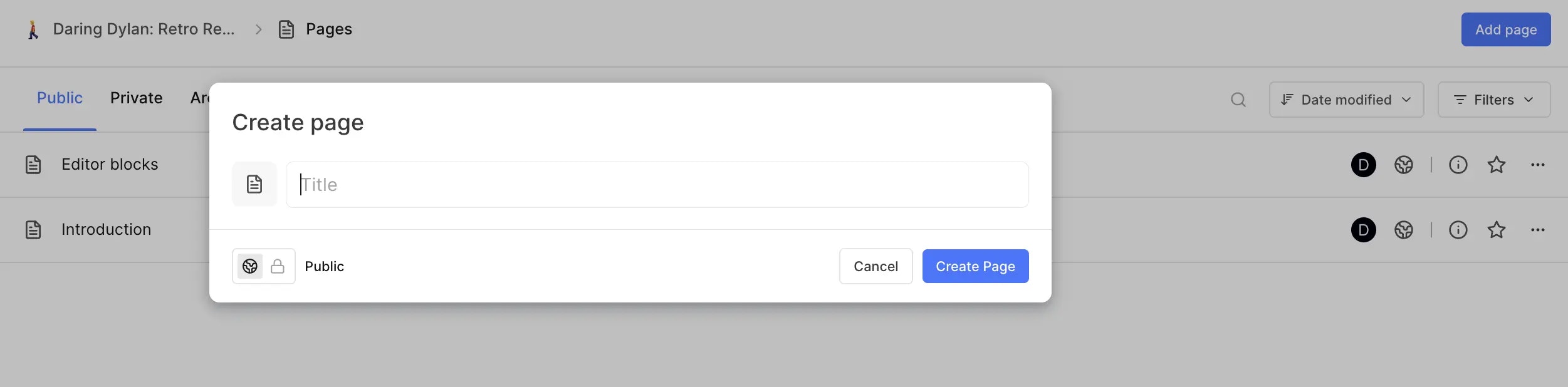
-
You can set pages to be either public or private. Public pages are visible to everyone in your workspace, while private pages are only accessible to you. To change a page’s visibility, just go to the ••• menu on that page anytime.

Add content
-
Once you’ve created a page, you can add content using the
/command, which supports 16 different content blocks from lists to images to tables to work item embeds, giving you the flexibility to structure your content exactly how you need it. For a full list of content blocks and to explore each one in detail, see Editor blocks.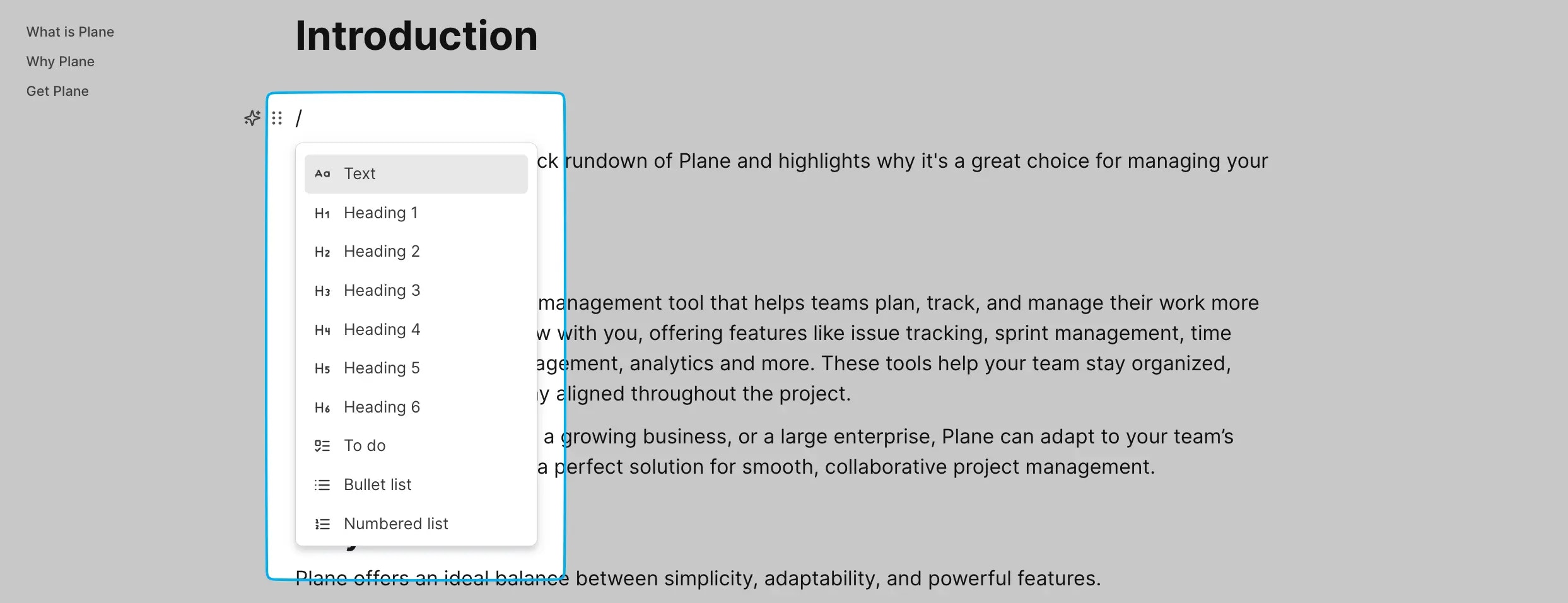
- You can easily drag and drop content blocks in Plane to rearrange them on the page. Just hover over any block, grab the ⋮⋮ icon that shows up, and drag it to where you want. Let go of it to drop the block in its new spot.
AI helper
Pro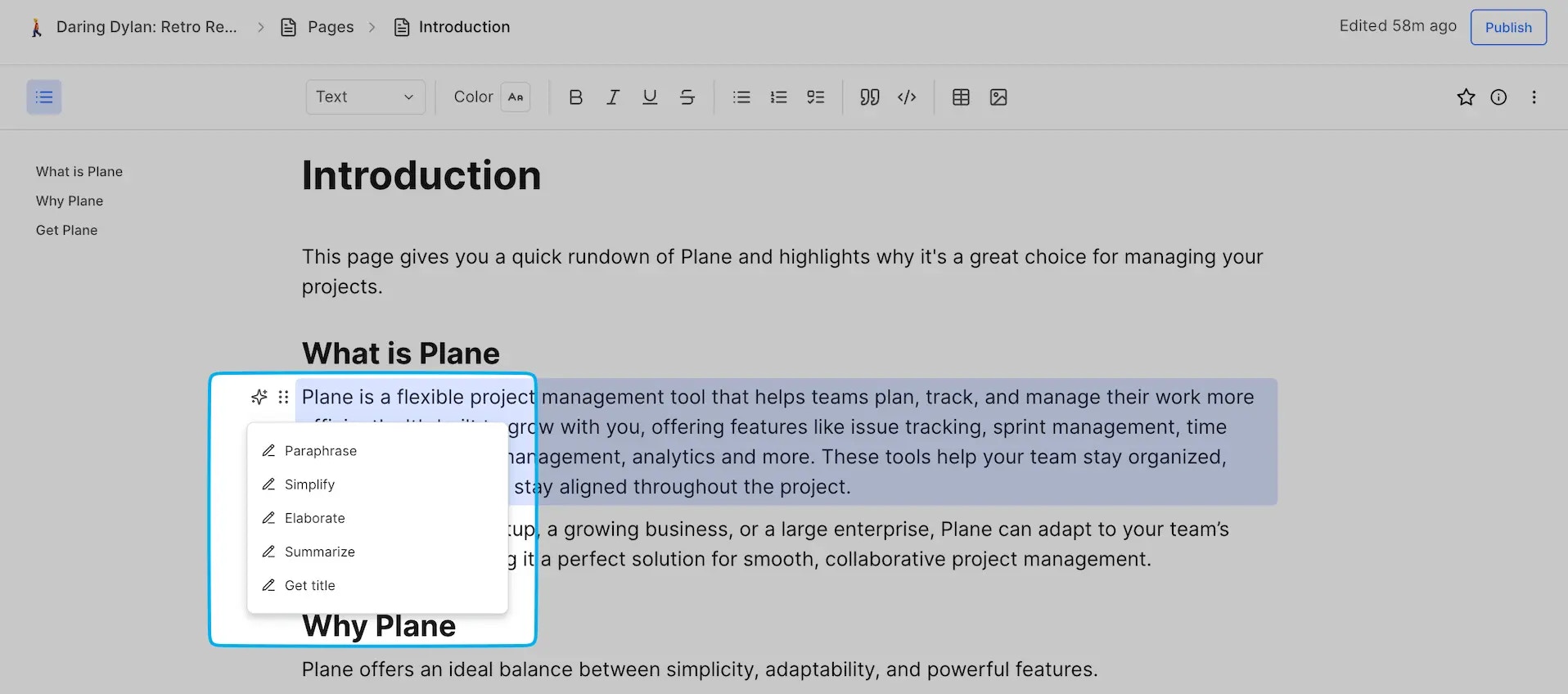
- Make your content more clearer or concise by rephrasing text or breaking down complex ideas.
- Quickly generate summaries to highlight key points, ideal for meetings or lengthy documents.
- Expand on ideas to add context, detail, or depth to your writing.
- Get suggestions for clear, catchy titles.
Format your content
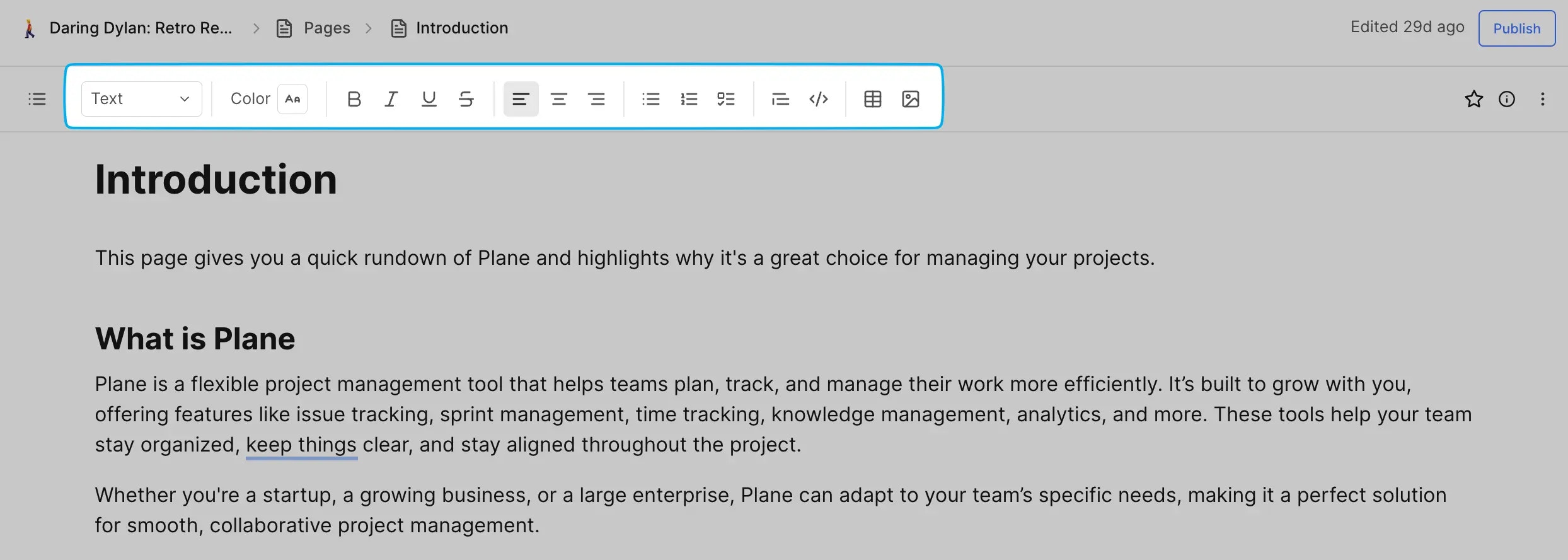
- Quickly adjust headings (H1-H6) to create a clear, structured hierarchy in your document.
- Add emphasis with text or background colors, and style important information with bold, italic, underline, and strikethrough options for better readability.
- Align your content to the left, right, or center to ensure proper layout and visual balance in your document.
Markdown support
Plane allows you to use Markdown in Pages, making it easy to format content quickly with familiar Markdown syntax. You can create headings, lists, links, and other common formats right in your page without switching to a separate editor. To use Markdown in Plane, simply type the relevant symbols (like # for headings or - for lists) directly within the page. Plane will automatically convert your Markdown into the appropriate format, helping you keep your workflow smooth and efficient.Table of contents
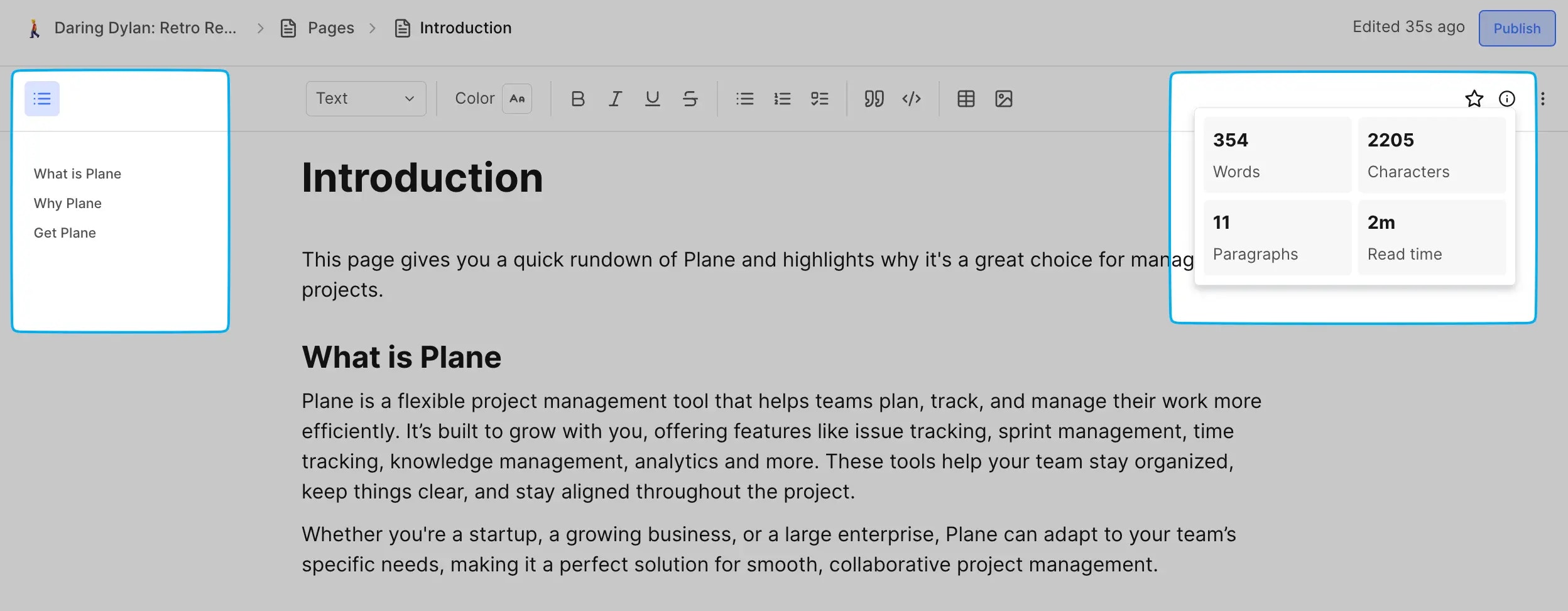
Info panel
The Info panel provides metadata, showing the word count, character count, paragraph count, and reading time helping you manage and understand your document at a glance.Duplicate or delete block
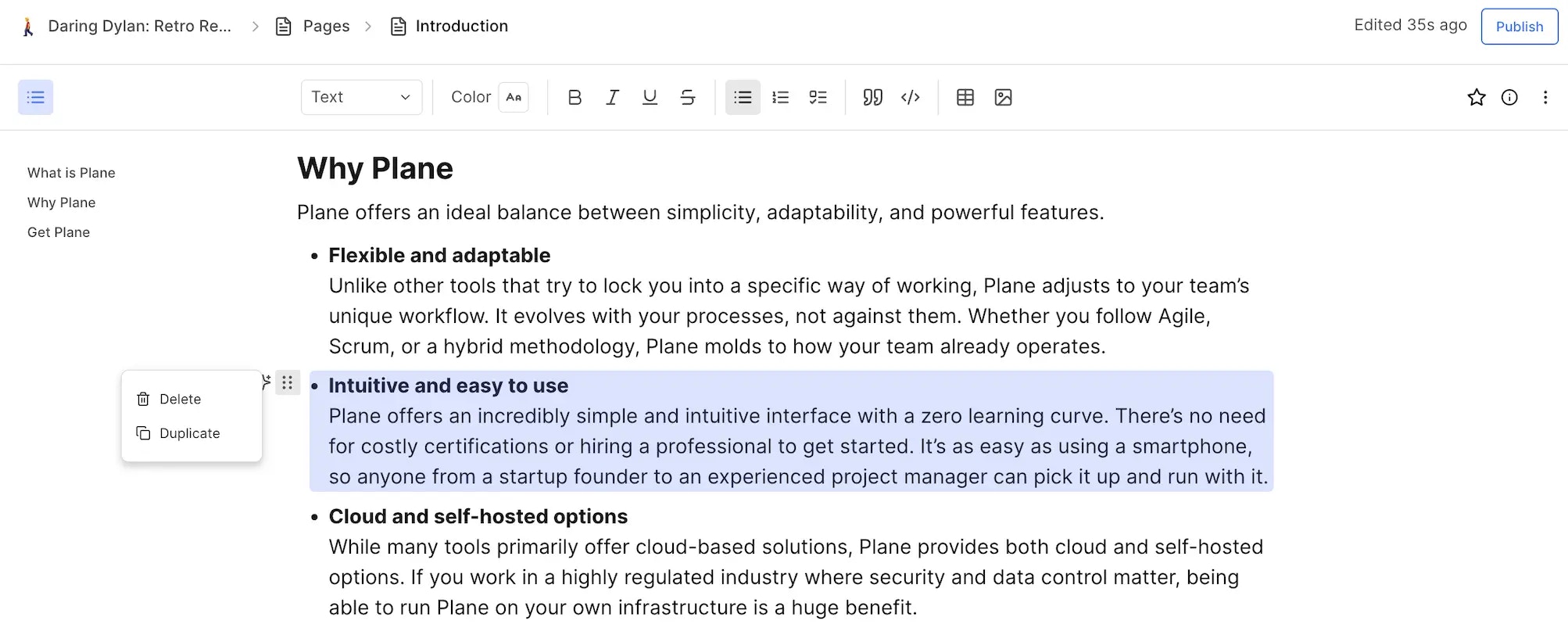
Page actions
When a Member locks, unlocks, archives, or restores a Page, the action takes effect immediately for all users with access to the Page.
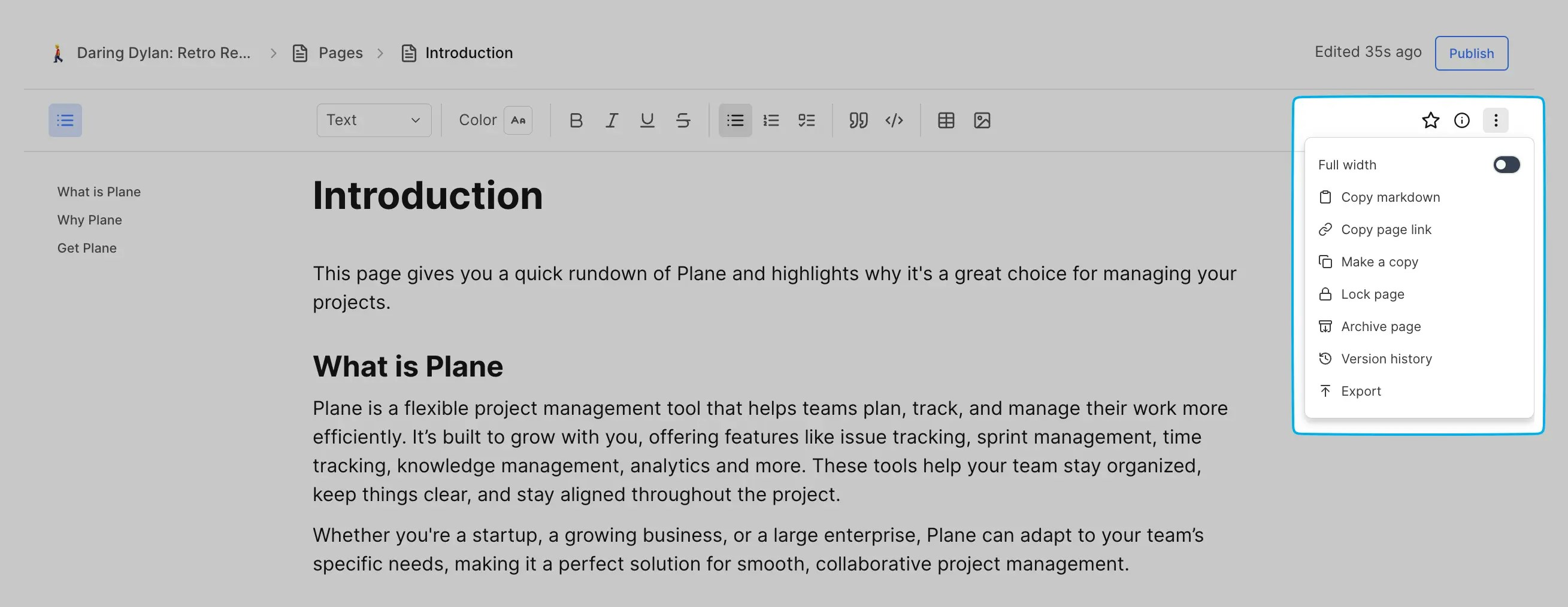
Full width
Make your content area wider and shrink the margins on any page.Copy markdown
Copy the page’s content in markdown format for use in places like your wiki portal.Copy page link
Share the page by copying its link to send to your teammates or link it in a work item.Make a copy
Duplicate an existing page to jumpstart new content.Move Page
Pro Transfer a Page to a different project in your workspace.Lock Page
Prevent others from editing a page by locking it.Archive Page
If a page is no longer needed, you can archive it. Archived pages are stored in the archives section, where you can either restore or permanently delete them.Version history
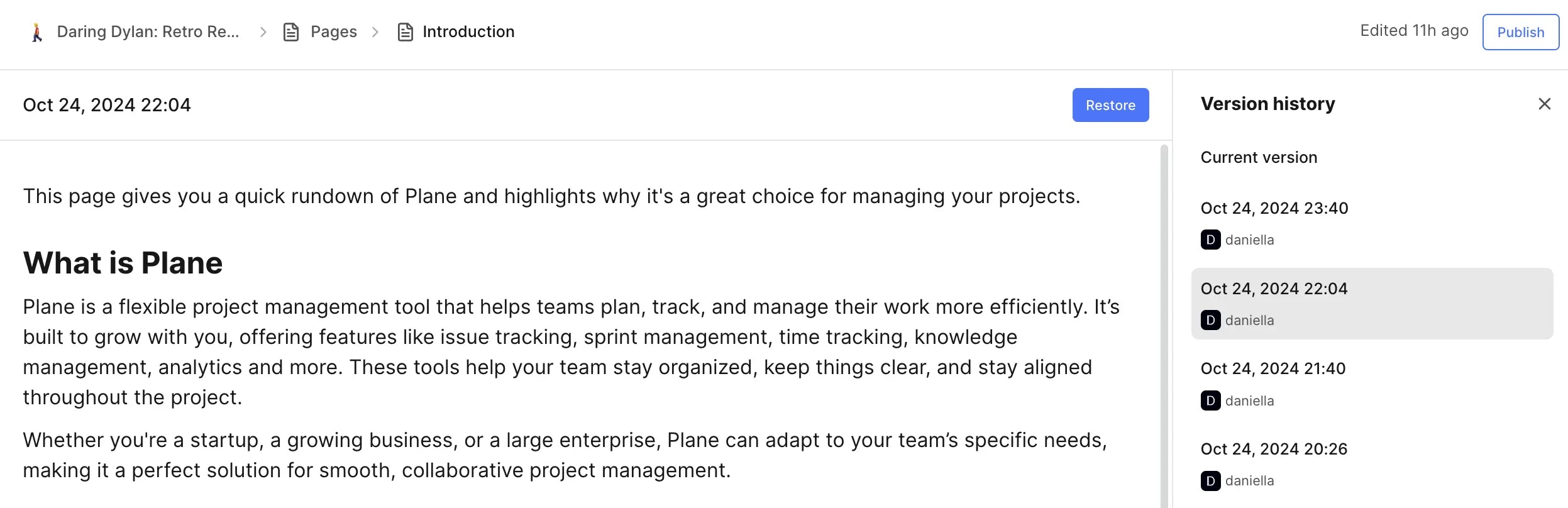
Export Page
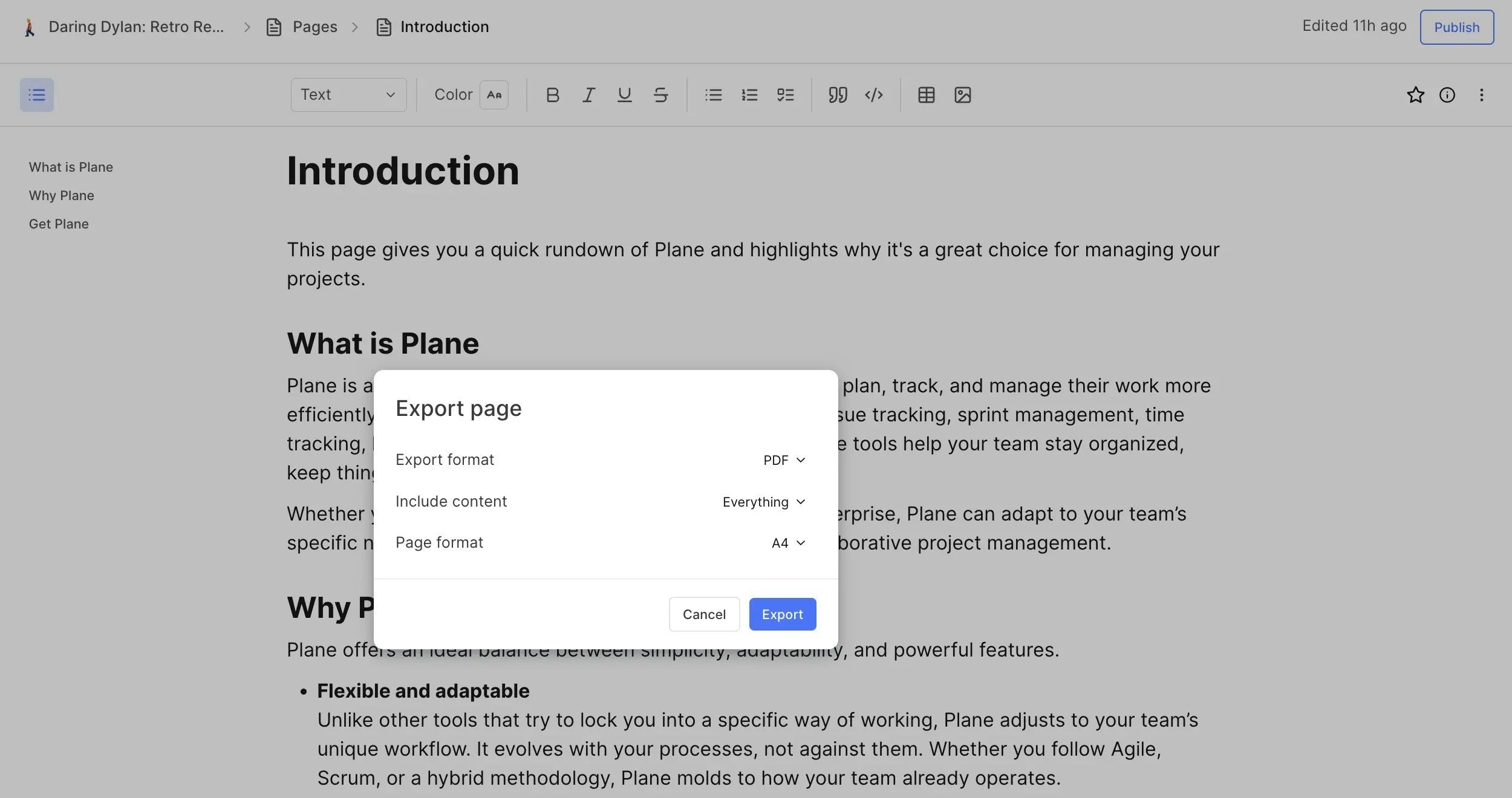
Publish Page
Pro