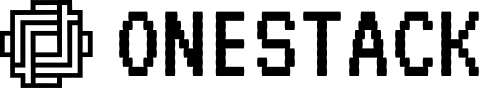What makes Wiki useful
The Wiki works best for content that goes beyond a single project:- Company policies
- Onboarding materials
- Technical guides
- Organizational knowledge
How to access Wiki
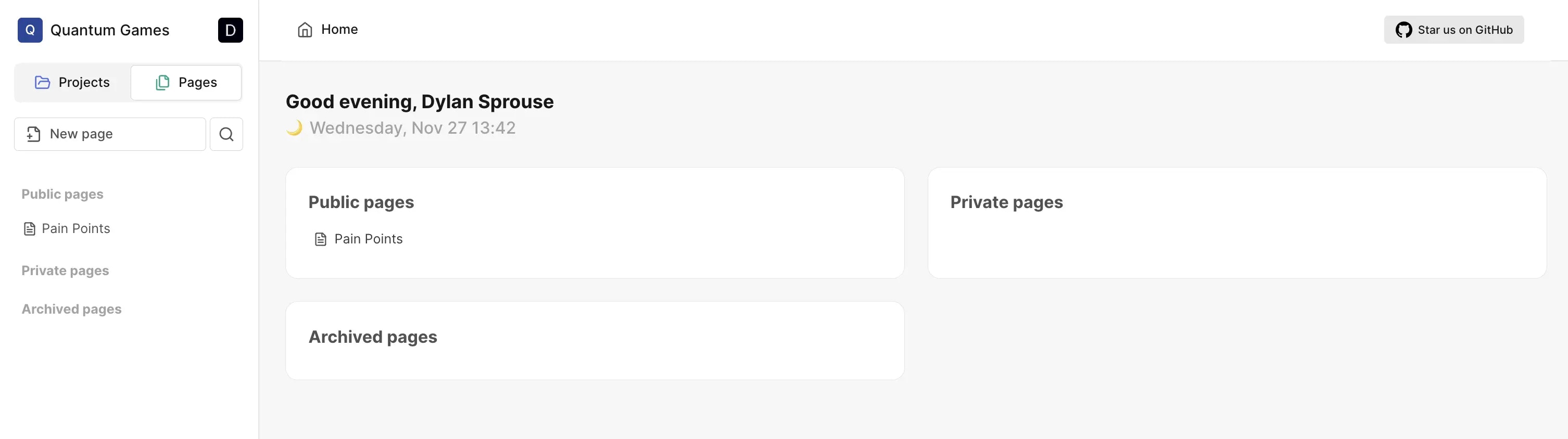
- Go to the Pages tab in your workspace.
-
You’ll see three sections:
- Public pages: Visible to all team members
- Private pages: Restricted access
- Archived pages: Historical documents
-
Creating a new page is straightforward:
- Click New Page in the sidebar.
- Choose if the page will be public or private.
- Start writing your content
- Need to find something quick? Use the sidebar’s search function to locate specific pages or information.