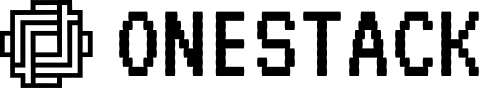Get started
Quickstart guide
This interactive walkthrough will help you get up and running with Plane in no time. You’ll learn how to set up your workspace, create projects, add and manage work items, organize work into cycles, and track progress—all through easy-to-follow steps.