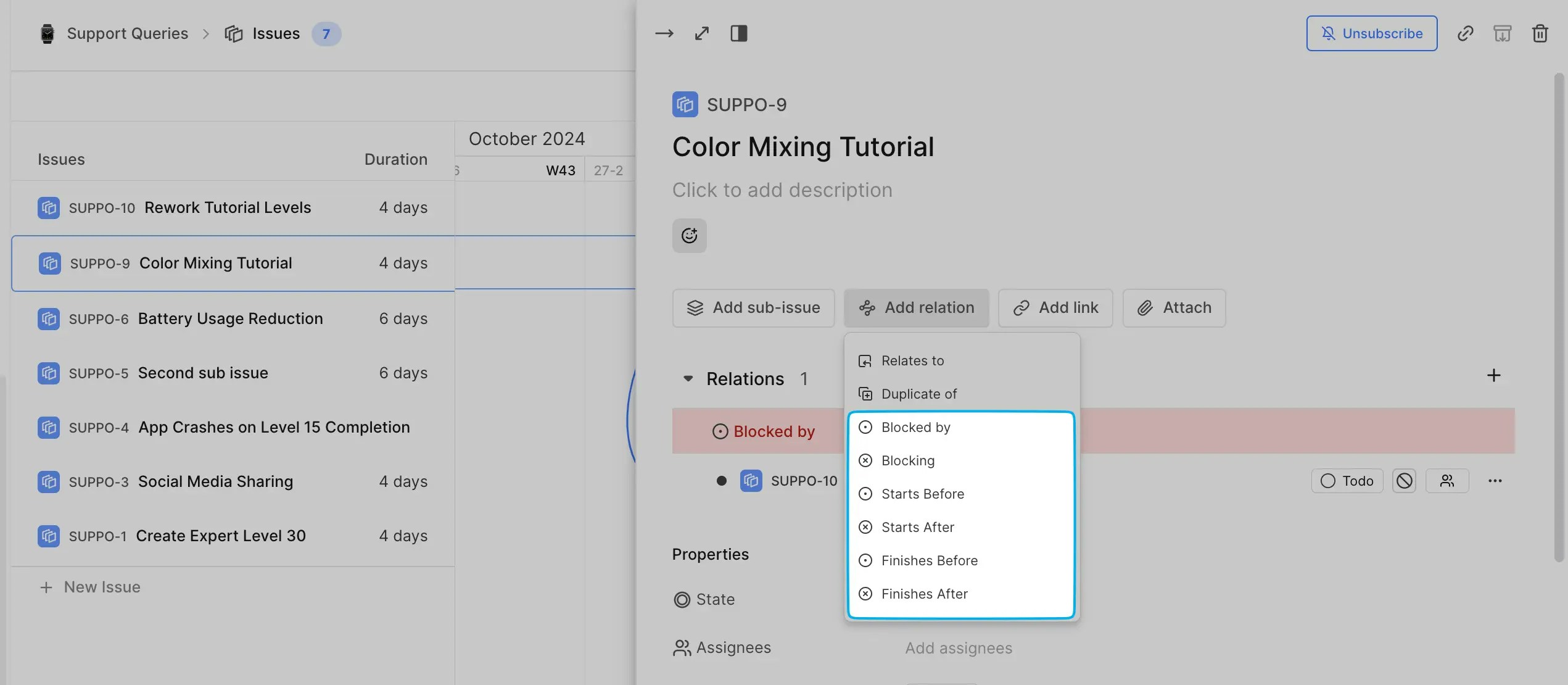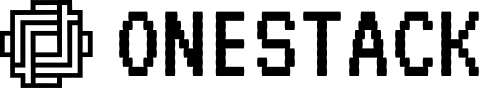Timeline connectors
You need to set the Start date and Due date on work items for dependencies to appear in the Timeline layout.
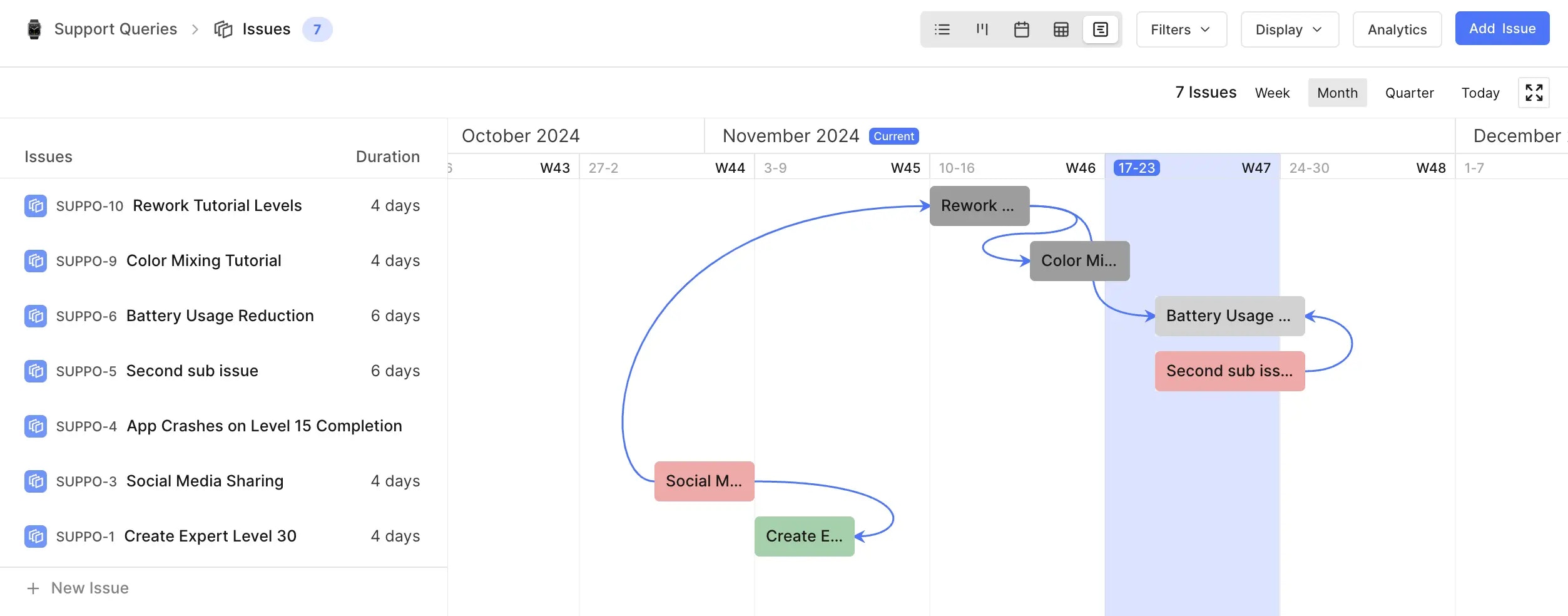
When you drag tasks along the timeline, dependent tasks will adjust automatically to stay in sync.
-
Finish-to-Start (FS) Task B can’t start until Task A finishes. This is shown by the relations Blocking (Task A is blocking Task B) or Blocked by (Task B is blocked by Task A). If Task B’s start date is earlier than Task A’s due date, the connecting line will turn red to indicate a conflict.
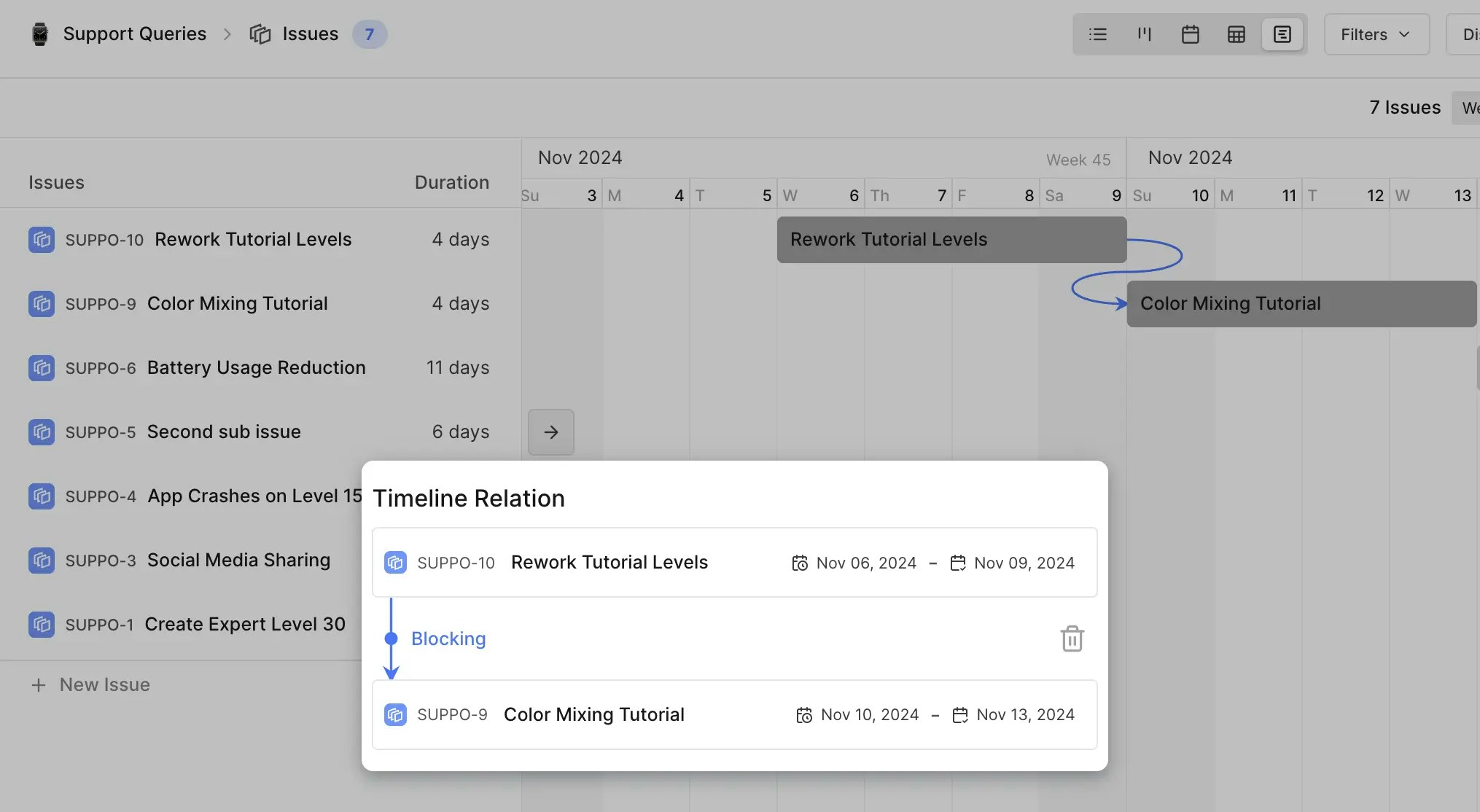
-
Start-to-Start (SS) With this dependency, Task B can’t start until Task A begins, but both tasks can proceed simultaneously from that point onward. This is shown by the relations Starts before (Task A starts before Task B) or Starts after (Task B starts after Task A). If Task B’s start date is earlier than Task A’s start date, the connecting line will turn red to indicate a conflict.
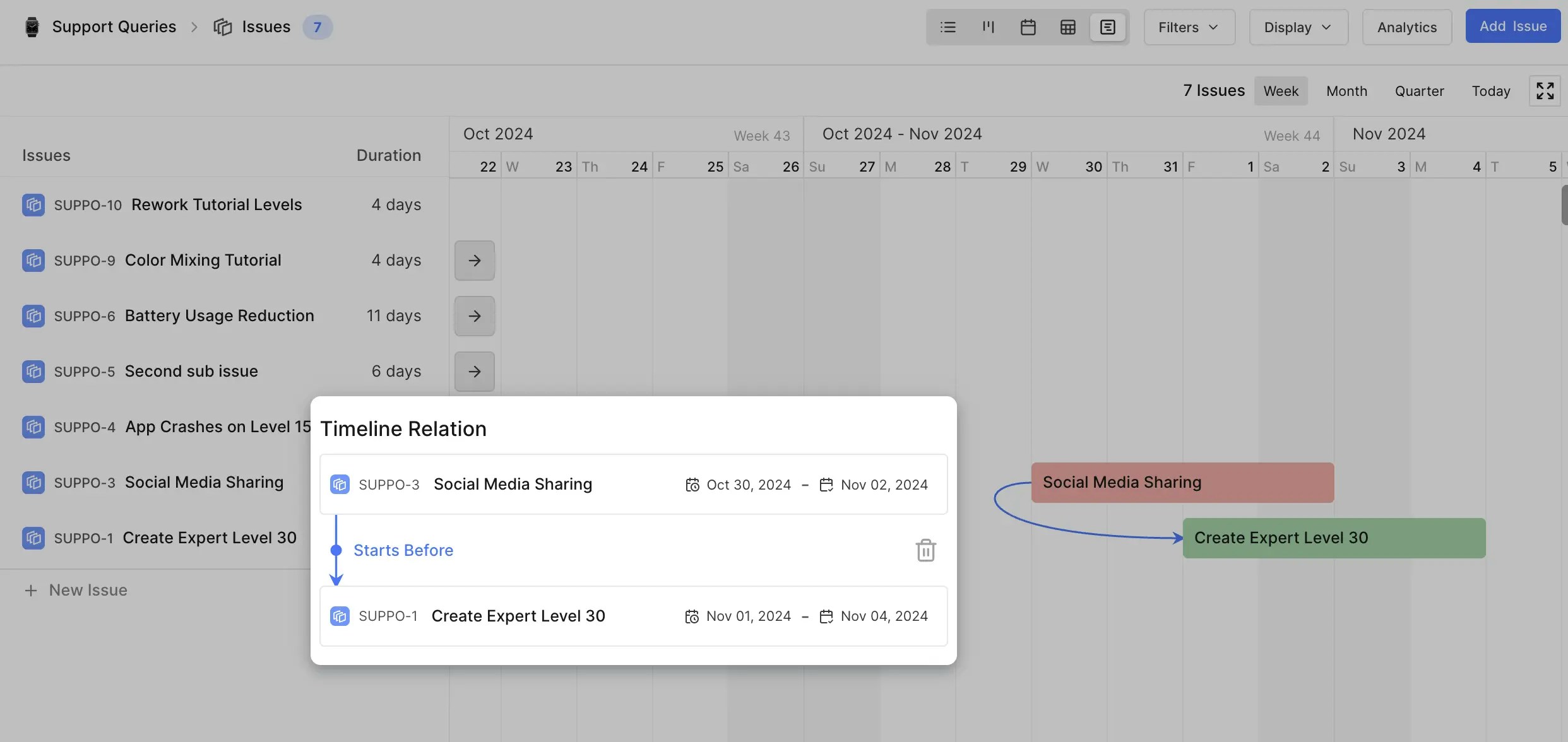
-
Finish-to-Finish (FF) Task B cannot be completed until Task A is finished, though both can be worked on simultaneously. This is shown by the relations Finishes Before (Task A finishes before Task B) or Finishes After (Task B finishes after Task A). If Task B’s due date is earlier than Task A’s, the connecting line will turn red to indicate a conflict.
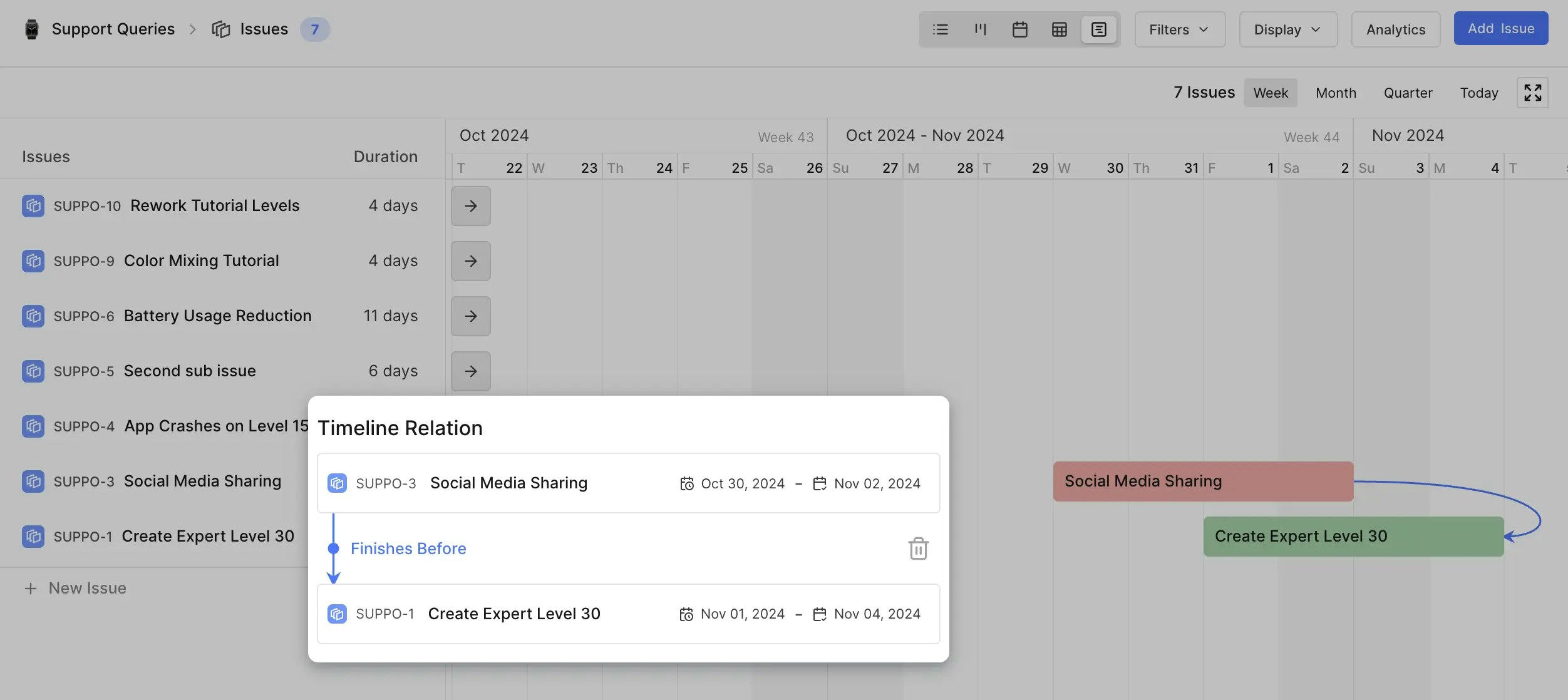
Dependency relations
You can also set up dependencies between work items using the Relations property. However, for the connectors to show up in the Timeline layout, you’ll need to set the Start date and Due date for the work items.