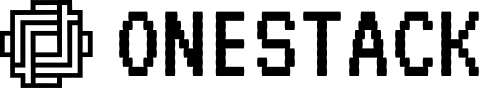- Organize tasks related to a larger objective or feature.
- Track progress and dependencies across multiple related work items.
- Improve visibility into how individual tasks contribute to broader goals.
Use an Epic for larger bodies of work that span multiple cycles and extend across different modules.
Turn on Epics
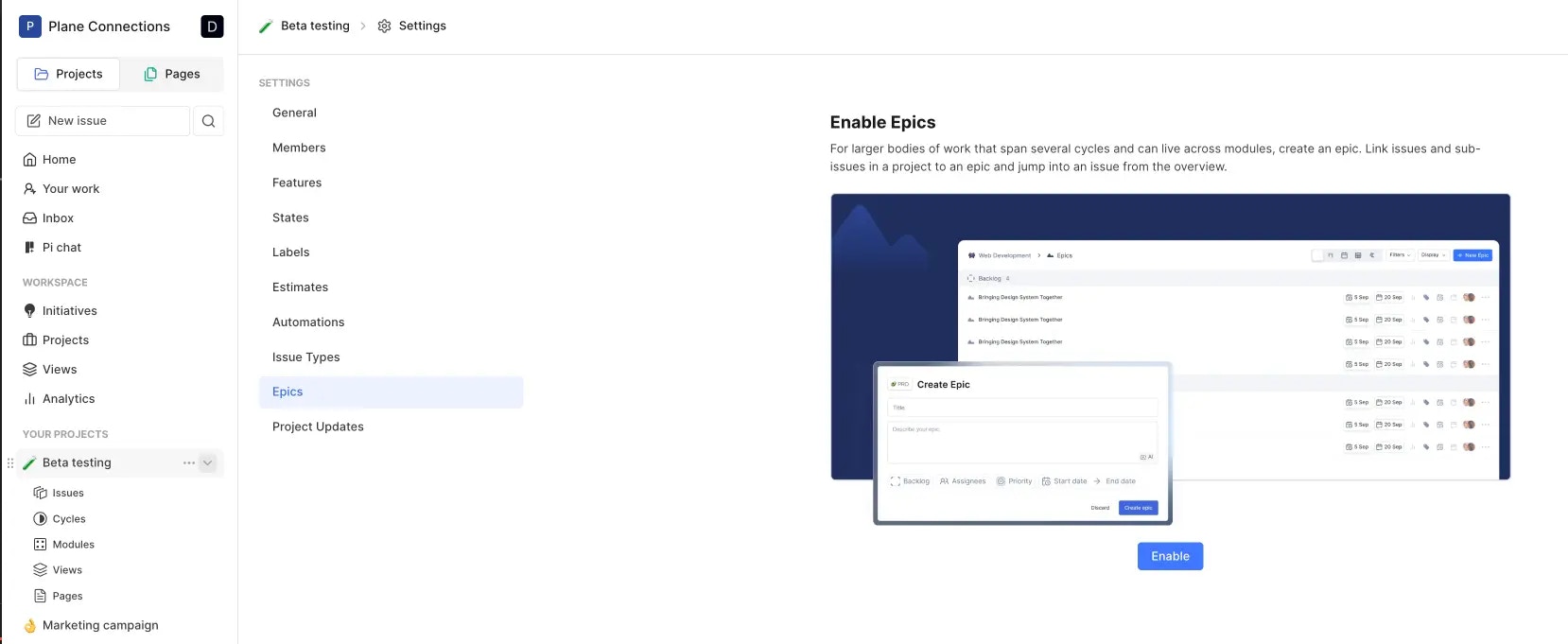
- Go to the Project settings for the desired project.
- Navigate to the Epics section on the right pane.
- Click the Enable button.
Add custom properties to Epics
Custom properties allow you to add specialized fields to your Epics, helping you track additional information specific to your project’s needs. These properties can be configured to capture various types of data.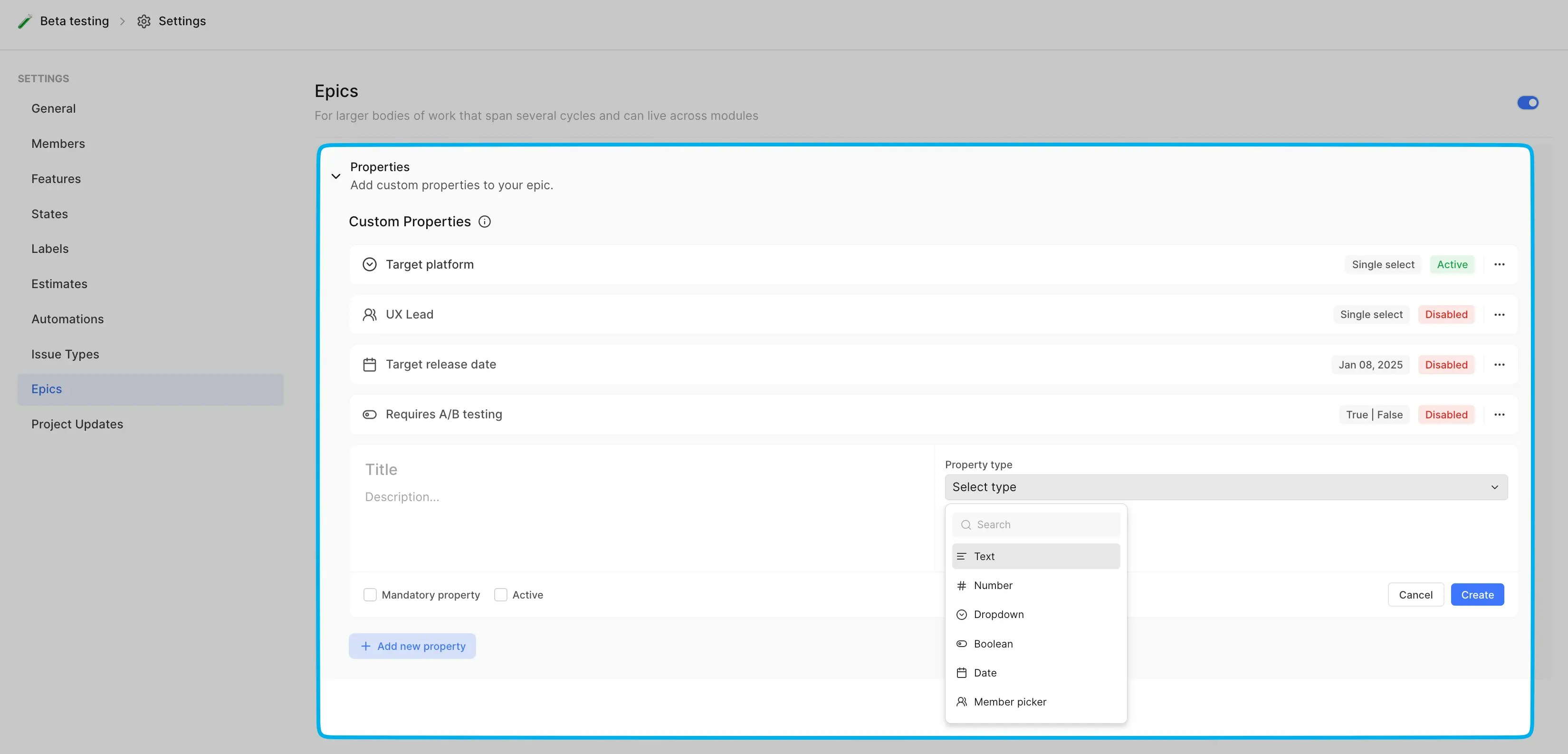
- Click the Add new property button on the Epics pane.
-
In the Custom Properties section, fill in the following fields:
- Title: Enter a name for your property
- Description: Add details about what this property represents
-
Property type: Select from the available options:
- Text: For free-form text input
- Number: For numerical values
- Dropdown: For predefined selection options
- Boolean: For yes/no or true/false values
- Date: For temporal information
- Member picker: For assigning team members
Create Epics
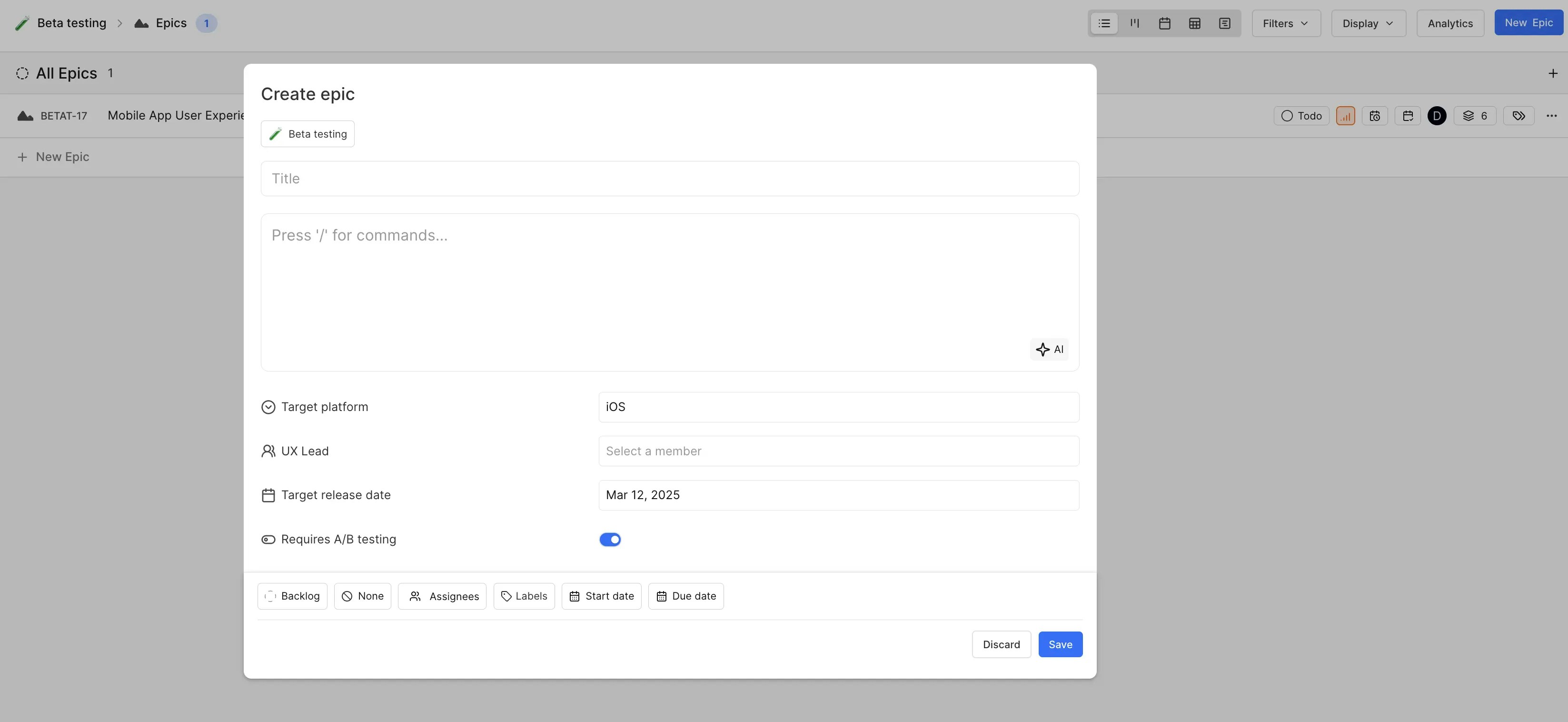
- Navigate to the Epics section under your project.
- Click the New Epic button at the top right of the screen.
-
Provide the following details:
- Title: Name your Epic.
- Description: Add context for the Epic’s purpose.
- Properties: Assign metadata like priority, assignees, labels, and due dates.
- Click Save to create the Epic.
View and manage Epics
Once created, all Epics can be accessed from the Epics section under your project. The Epics screen provides a high-level view of all Epics within a project.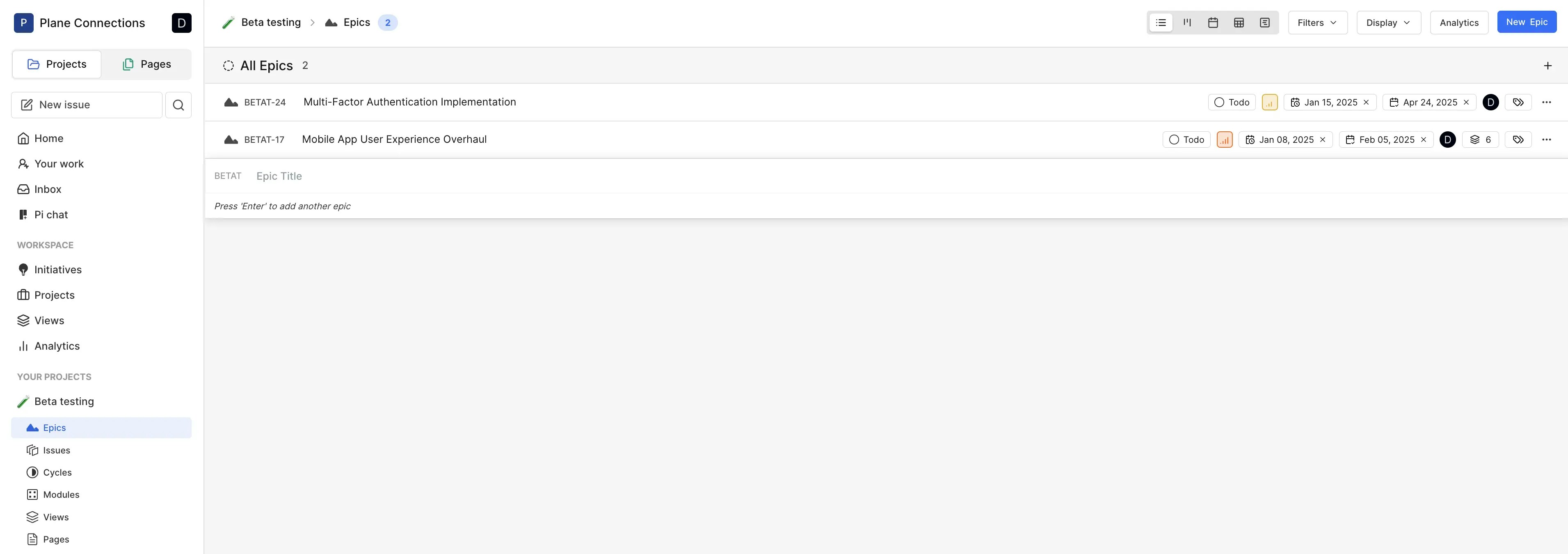
To help you manage Epics effectively, Plane offers flexible sorting and filtering options.
Add work items to Epic
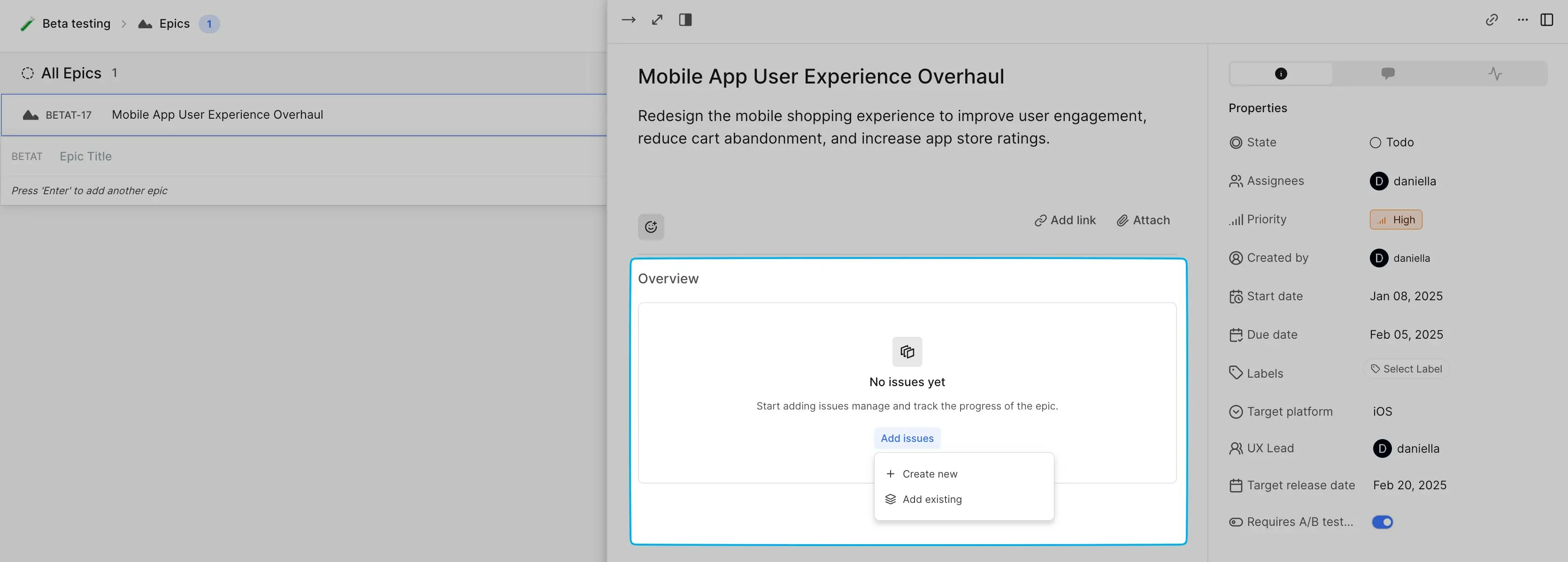
Work items list and relations
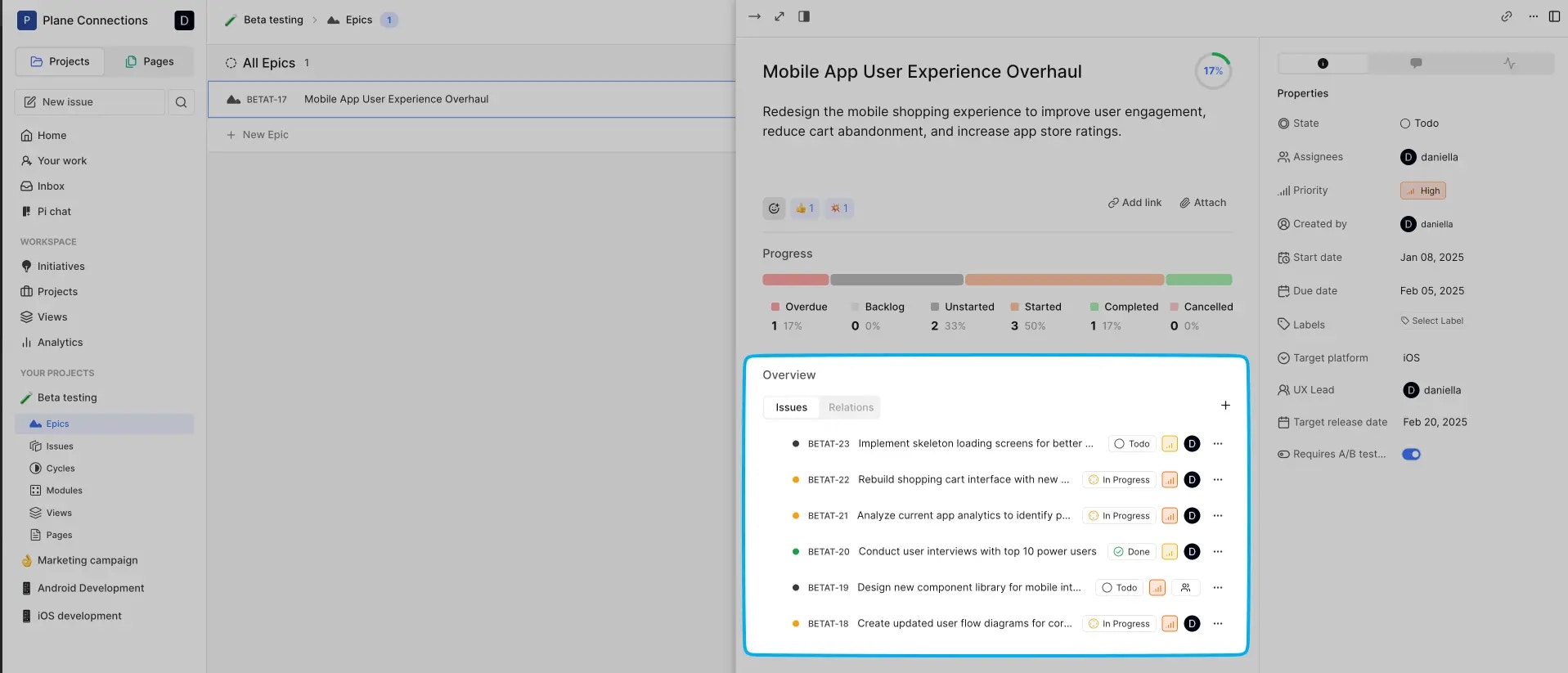
- See the full list of work items grouped under the Epic.
- Add or remove work items from the Epic.
- Manage work items directly by updating their status, assignee, or priority.
Epic progress
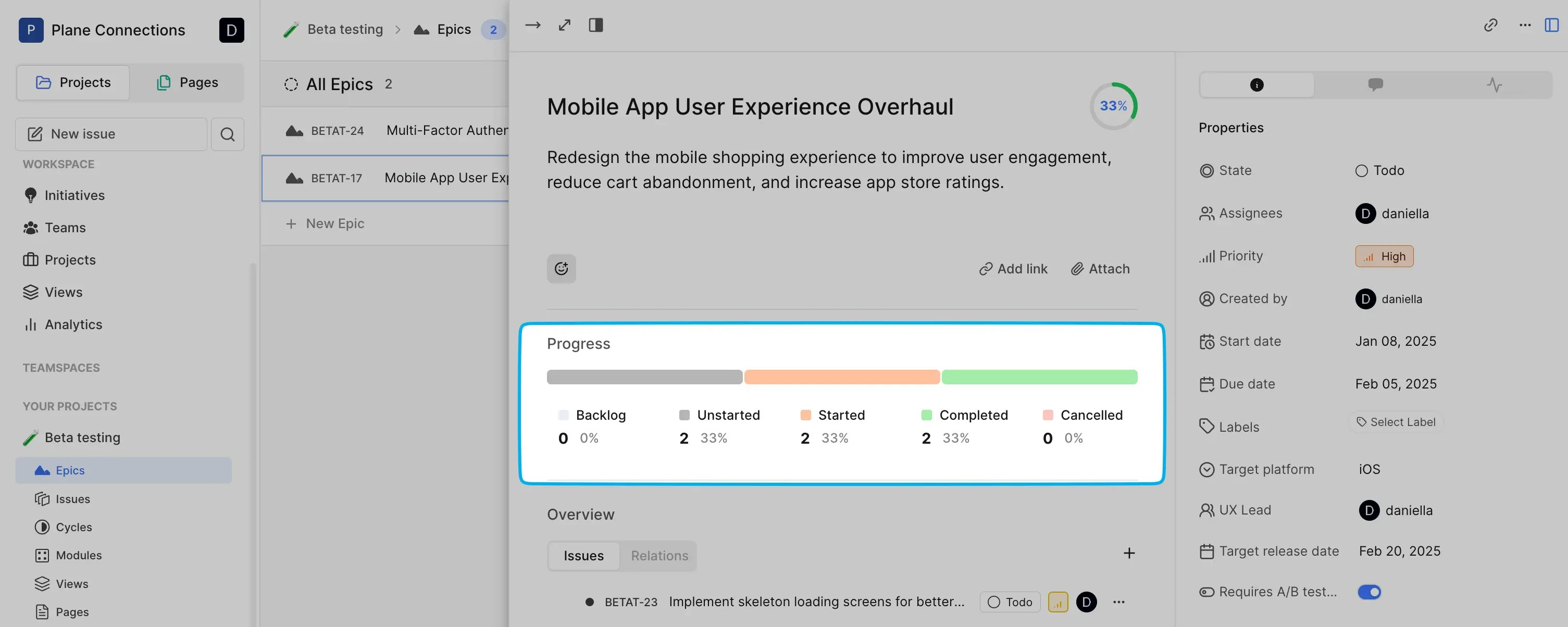
- Task completion status (e.g., Backlog, Started, Completed).
- Work item counts and completion percentage for each status category.
Properties, comments, and activity
-
View and update the Epic’s key properties like assignee, priority, timelines, and other custom properties.

-
Add comments to collaborate with your team and to discuss progress, blockers, or updates.

-
Access the activity log for a history of changes made to the Epic, ensuring transparency and accountability.

Link Work items to Epics
For each work item, you can assign or change a work item’s Epic directly in the Parent property.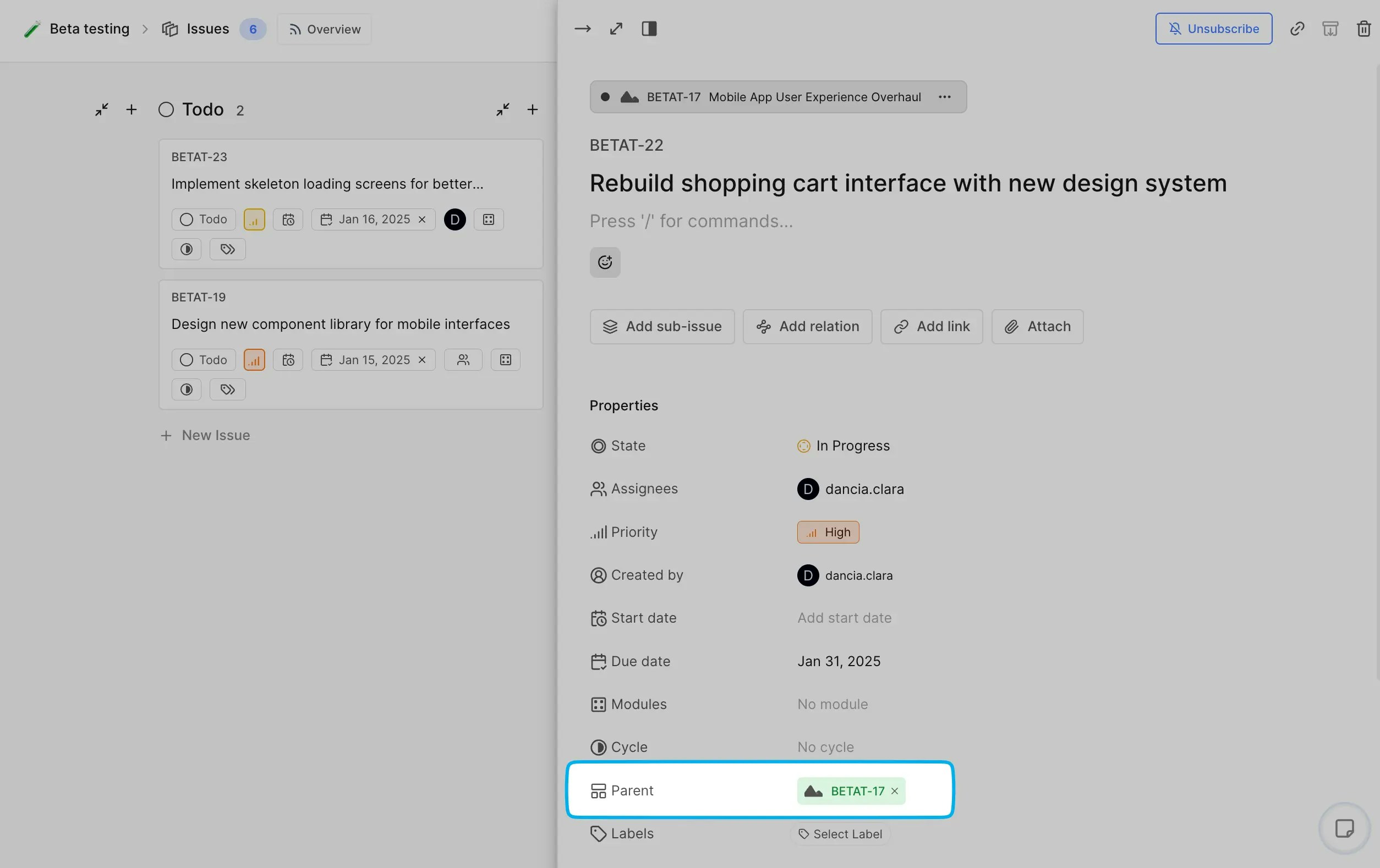
Epics provide a simple yet powerful way to manage larger goals while keeping your projects organized and your team aligned.