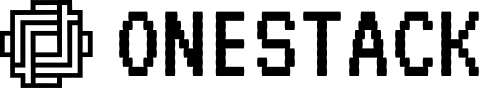List layout
The List layout is a straightforward, text-based view ideal for scanning and organizing tasks. It displays all your work items in an ordered list, which can be grouped by properties like priority, assignee, or labels. You can also drag and drop tasks to adjust their positions. This layout is particularly useful for getting a quick snapshot of all project activities.Key features
- Grouping: Group work items by properties such as priority or assignee.
- Hierarchy: View parent-child work item relationships.
- Drag and Drop: Rearrange tasks directly within the list.
Board layout
The Board layout resembles a Kanban board, with work items represented as cards in vertical columns. It’s perfect for visualizing work stages like Backlog, In Progress, or Done.Key features
- Column organization: Define stages for workflows.
- Subgroups: Subgroup tasks to add finer categorizations.
- Status updates: Drag and drop cards between columns to reflect progress.
Calendar layout
The Calendar layout maps out your work items by their due dates. It’s perfect for tracking deadlines and planning ahead. Only tasks with defined due dates are displayed, allowing you to focus on what’s due and when.Key features
- Date-based planning: Displays work items based on their end dates.
- Drag and Drop: Adjust due dates by moving tasks across the calendar.
Table layout
The Table layout offers a spreadsheet-like interface, great for bulk editing and analyzing detailed work item data. Each row represents a work item, and columns display attributes like assignee, priority, and dates.Key features
- Keyboard navigation: Quickly update task properties.
- Bulk edits: Modify multiple rows at once.
Timeline layout
The Timeline layout, similar to a Gantt chart, shows your project’s progress over time. You can see how long tasks take, when they start and finish, and how they connect to each other. Tasks with start and end dates appear as bars, giving a clear picture of how work fits together.Key features
- Drag and drop: Adjust start and end dates directly.
- Critical path visualization: Identify crucial tasks that could impact deadlines.
- Dependencies: Link tasks to define order and precedence. See Dependencies in Timeline for more info.
Choose the right layout
Each layout offers a different lens to view your work. Switch between them to find the perspective that helps your team work best.- Use List for simplicity and quick overviews.
- Choose Board for workflows that need a visual pipeline.
- Try Calendar for deadline-focused planning.
- Opt for Table when handling detailed data or performing bulk updates.
- Go for Timeline when managing dependencies or seeing the big picture.