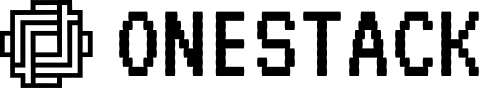Set up GitHub integration
To get started, you’ll need to connect your GitHub account, organization, and repositories with Plane. Follow the steps below to complete the setup:Connect GitHub organization
Link your GitHub organization to your Plane workspace to start syncing repositories. This step is crucial for enabling the full range of GitHub-Plane integrations.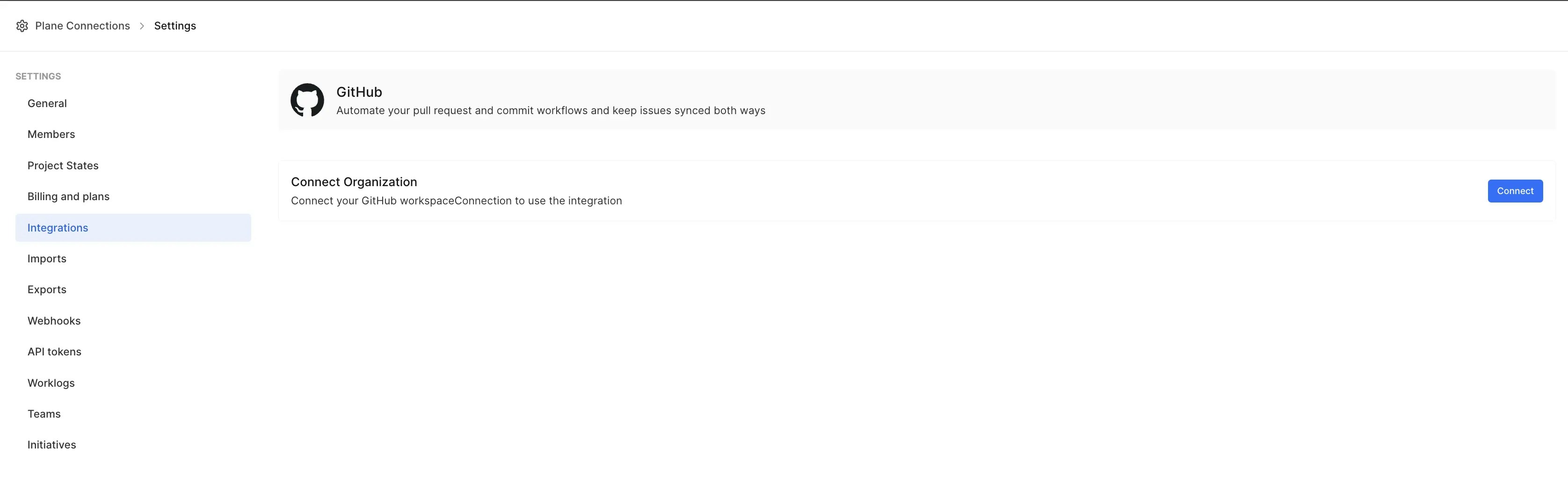
- Navigate to Workspace settings in Plane.
- On the right pane, select Integrations.
- Find the GitHub integration and click Configure.
- In the Connect Organization section, click Connect.
- On the GitHub app installation page, choose the organization you want to connect.
- Select whether you want to sync all repositories or pick specific ones.
- Click Install to finalize the connection.
- After authorization, you’ll be redirected back to Plane, where your GitHub organization will appear as connected.
Connect personal GitHub account
This step allows you to make comments on issues and pull requests in GitHub through your Plane account, using your personal GitHub identity. When this connection is enabled, comments made in Plane will appear in GitHub under your GitHub user account, else comments will be posted asPlane GitHub App or your custom GitHub app name.
From Workspace settings
Workspace admins can connect their personal GitHub accounts from Workspace settings.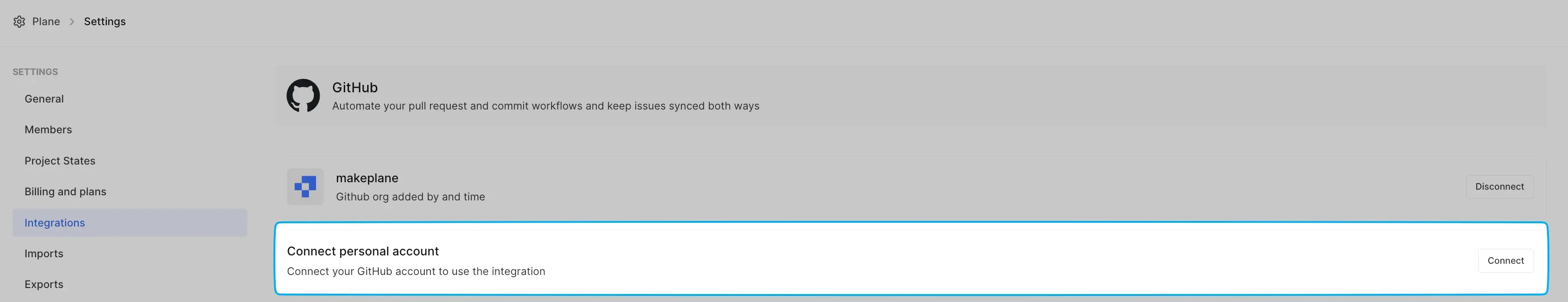
- In the Connect personal account section under Integrations, click Connect.
- Review the required permissions GitHub requests and authorize.
- After granting permissions, you’ll see the status updated to show that your personal account is connected.
Only one Workspace Admin can connect their GitHub account via Workspace Settings. Others can connect their accounts through Profile Settings.
From Profile settings
If you don’t have admin access, you can still connect your personal GitHub account through your profile settings.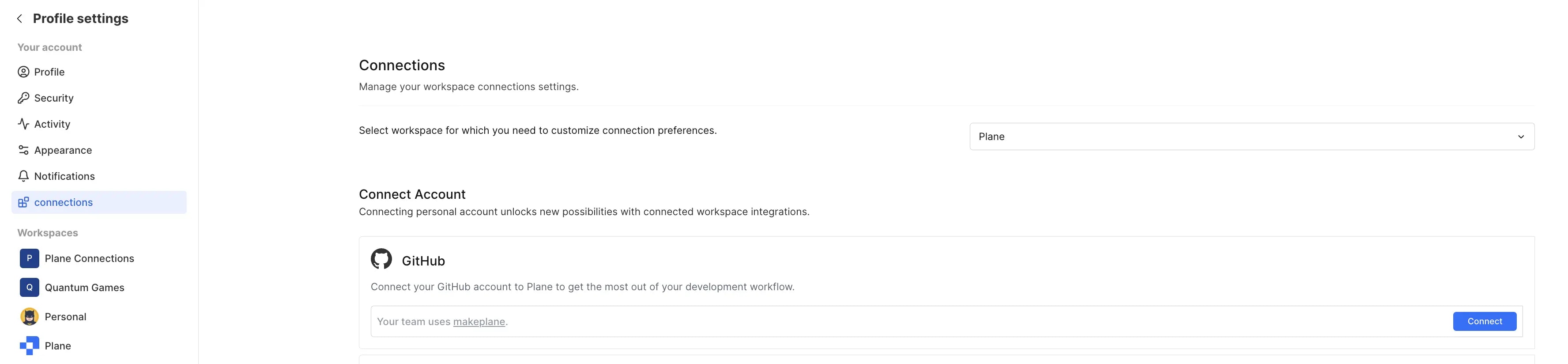
- Go to Profile settings.
- Select the Connections tab in the sidebar.
- Choose the workspace where you want to connect your GitHub personal account.
- Click Connect in the GitHub section, which will redirect you to GitHub for authentication.
If your workspace doesn’t have GitHub integration enabled, you won’t be able to connect your personal account. In this case, contact your Workspace Admin.
- Once connected, your GitHub account will be listed in Plane.
Add repository mappings
Once GitHub is connected to Plane, workspace admins can map GitHub repositories to Plane projects. This ensures issues and pull requests sync correctly.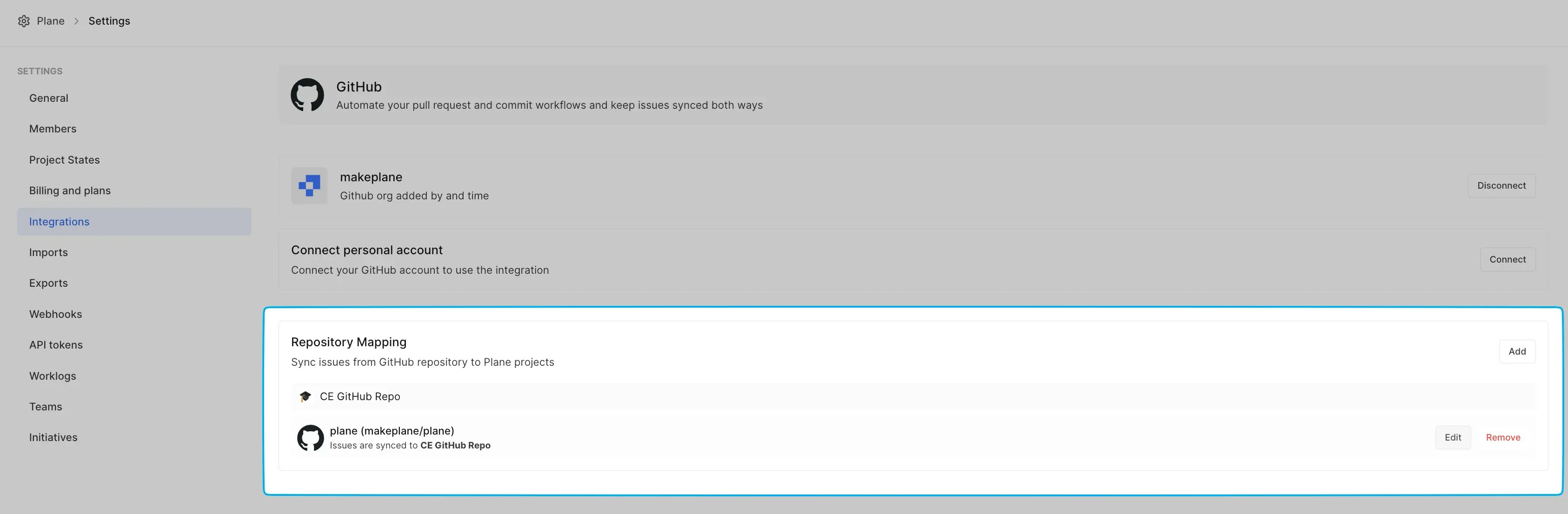
- Go to the Repository Mapping section under Integrations.
-
Click Add to create a new mapping.

-
In the modal that appears, select:
- The GitHub repository you want to sync.
- The Plane project to map it to.
- The Plane states to map the state of the pull requests.
- Click Continue.
Sync issues
With the GitHub integration setup, you can start syncing issues between Plane and GitHub. The synchronization is bi-directional and label-based, so issues are updated automatically on both platforms when certain labels are applied.Github -> Plane
- Add the
Planelabel to an issue in GitHub to create and sync the issue in Plane.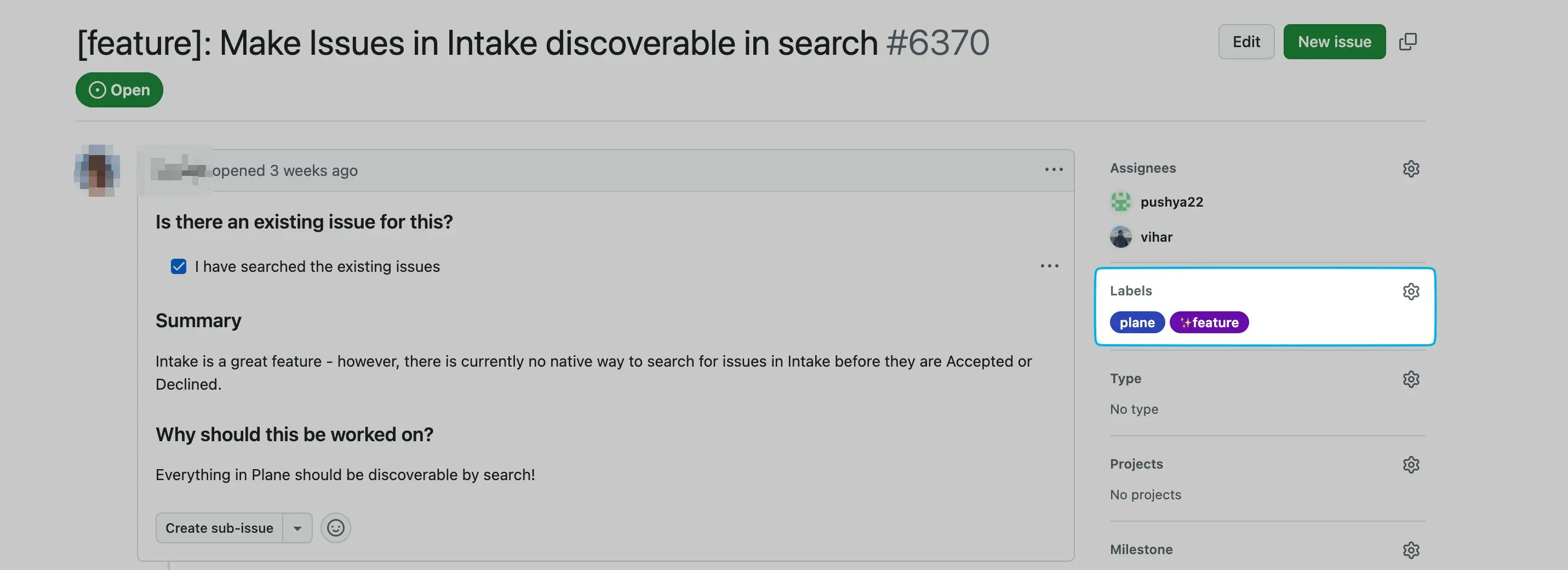
- Plane posts a link back to the GitHub issue, confirming the connection.
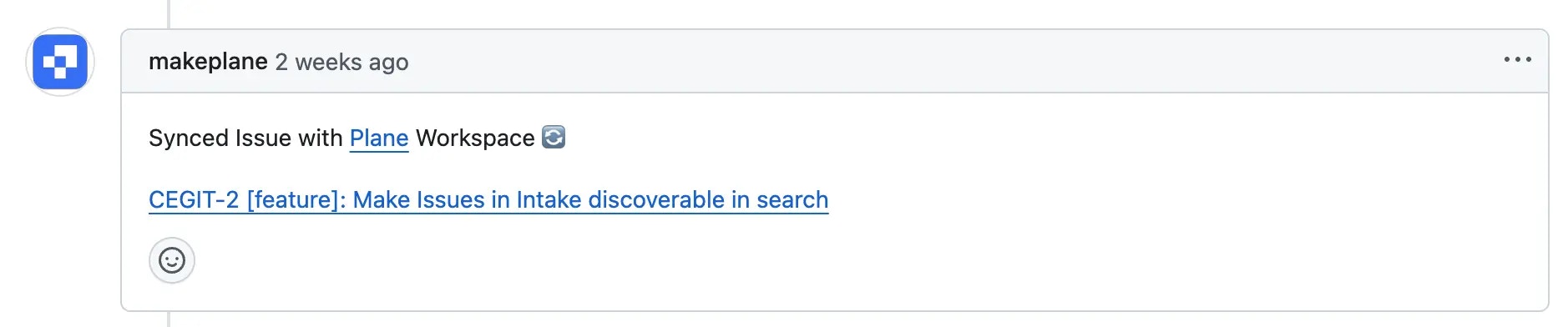
- A new work item is created in Plane with a link to the GitHub issue.
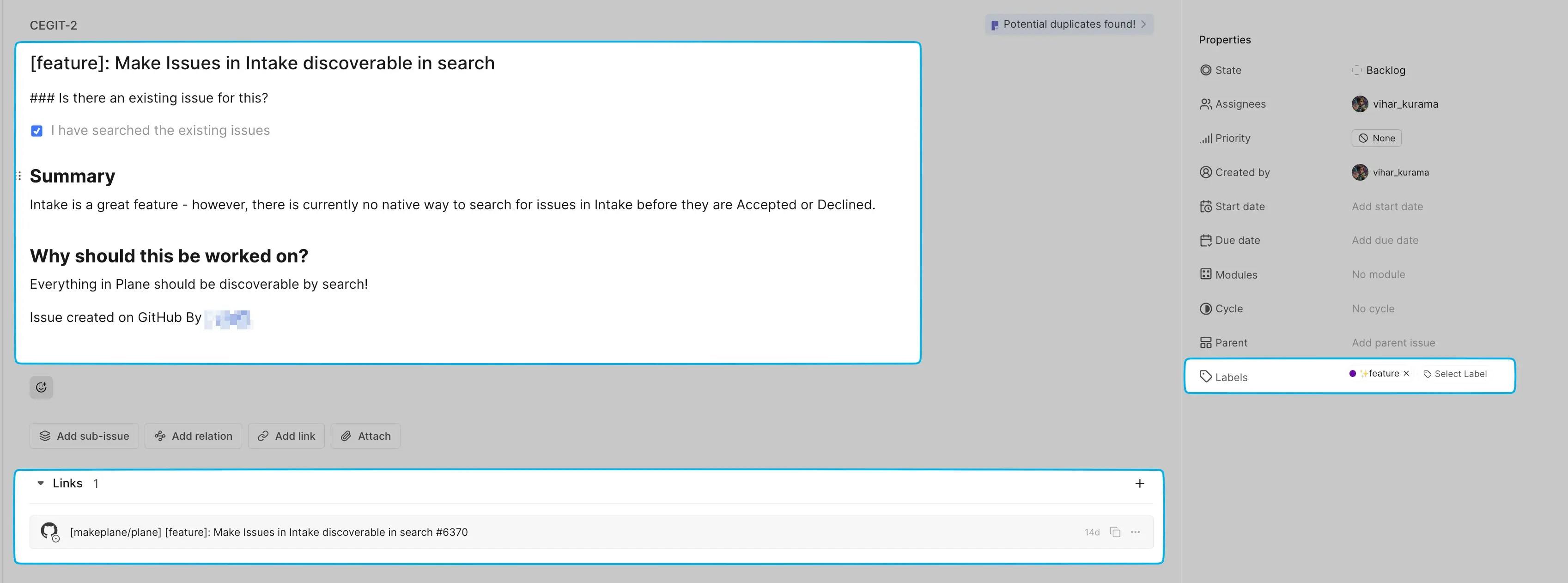
Plane -> GitHub
- Add the
GitHublabel to a work item in Plane to sync it to GitHub.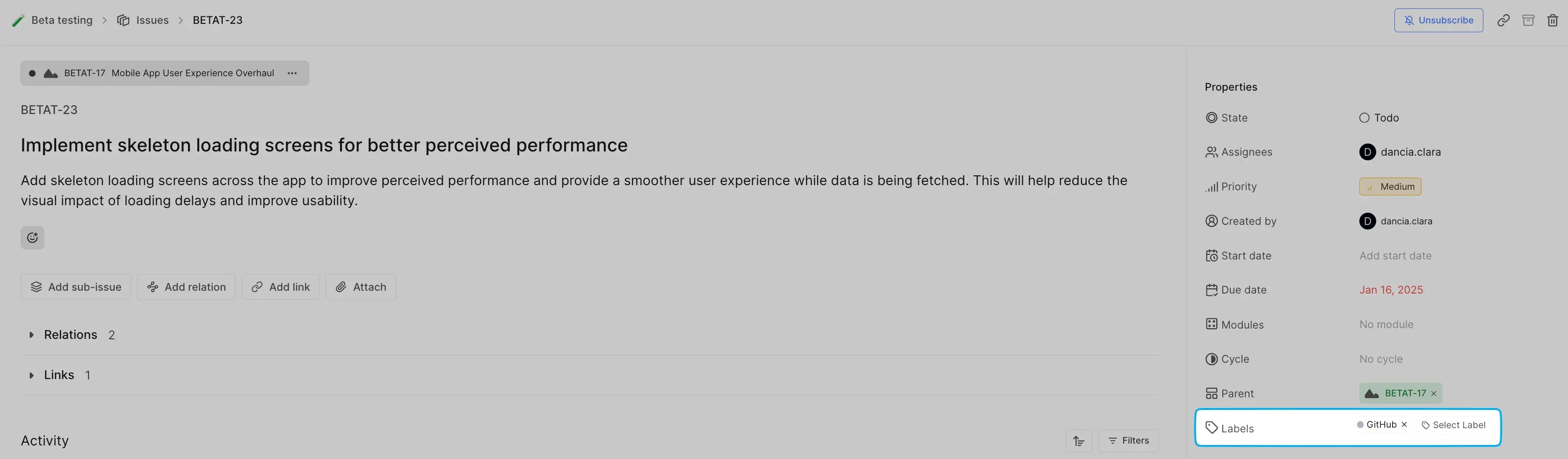
- A new issue is created in GitHub.
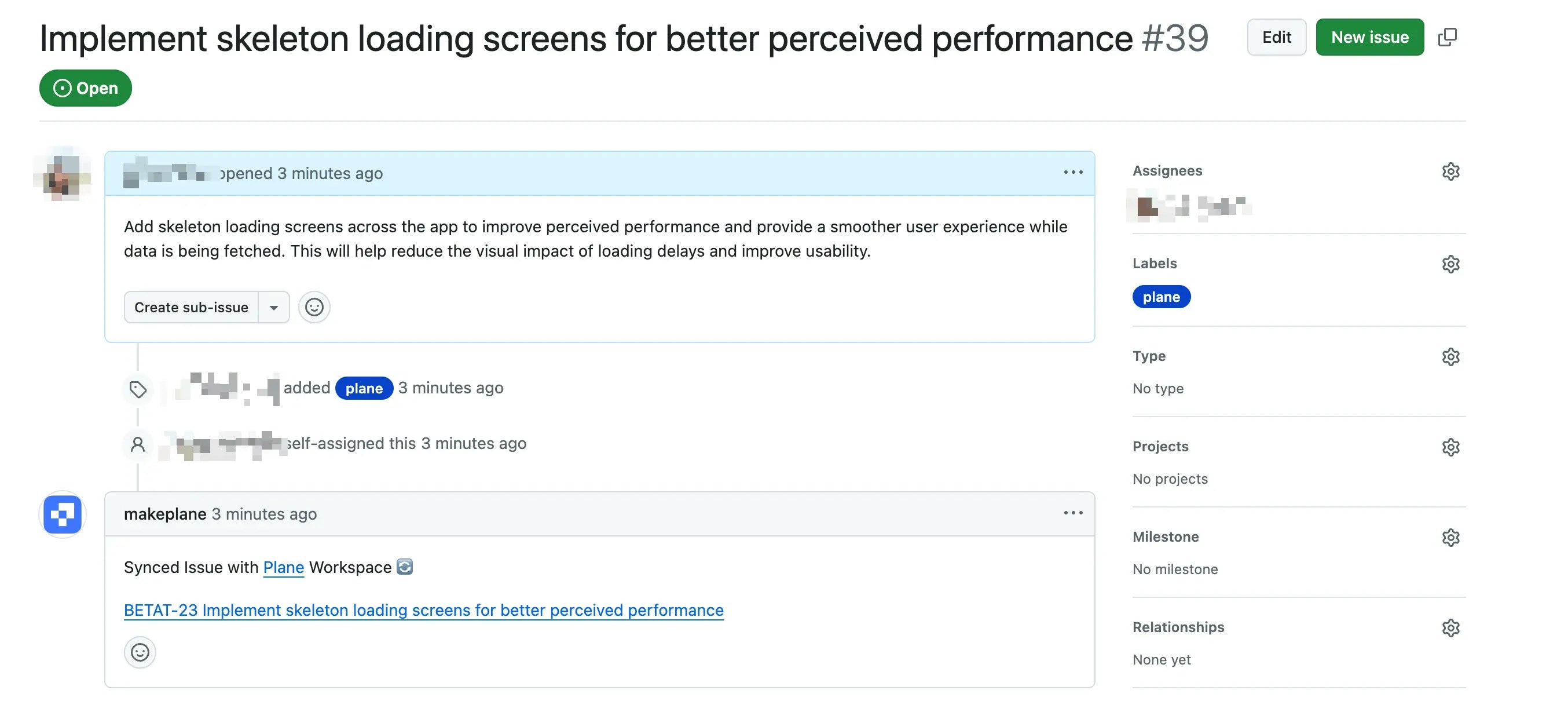
- The GitHub issue is also linked back to Plane.
What gets synced?
Here’s what syncs automatically between Plane and GitHub:| Property | Sync direction | Notes |
|---|---|---|
| Title | Both ways | Updates in either platform reflect in the other. |
| Description | Both ways | Content remains consistent between Plane and GitHub. |
| Assignees | Both ways | Assigned users are mapped based on the initial setup. If a user isn’t mapped, the assignee field may be left empty. |
| Labels | Both ways | If a Label doesn’t exist in Plane, it will be created (and vice versa). |
| States | GitHub → Plane | Changes in Plane do not update GitHub states. However, if an issue is closed in GitHub, it automatically moves to the Done state in Plane. |
| Comments | Both ways | Comments sync between platforms with source attribution. If the commenter isn’t mapped to a Plane user, the comment appears as posted by the GitHub Bot. See Connect personal GitHub account for more info. |
| Mentions | Both ways | Mentioned users sync if they are mapped; otherwise, a GitHub profile link is included. |
| Issue links | GitHub → Plane | Any issue references in GitHub descriptions or comments will be displayed in Plane with a direct link to the issue including the repository name and owner. |
Sync pull requests
Pull requests (PRs) are also synchronized with Plane to ensure issue tracking remains accurate throughout the development lifecycle.Closing references and auto-updates
When a pull request includes closing references to GitHub issues (e.g.,closes #14), any linked Plane work items will automatically update with the PR link. If the PR is merged or closed, the Plane work item state updates based on the configured workflow in Repository mappings.
Magic words for issue references
You can use specific keywords in GitHub pull requests to manage how Plane work items are updated.-
Closing references These keywords close linked issues when the PR is merged or closed. Keywords
close,closes,closed,closing,fix,fixes,fixed,resolve,resolves,resolved,complete,completes,completed. -
Non-closing references These keywords maintain the state mappings of linked issues but don’t close them. Keywords
ref,references,reference to,part of,related to.
PR lifecycle mapping
The lifecycle of a pull request can be mapped to workflow states in Plane. The following PR states are available for mapping:- A draft PR is created.
- A PR is opened.
- A review is requested.
- The PR is approved and ready to be merged.
- The PR is successfully merged.
- The PR is closed without merging.
Issue backlinks in pull requests
When a PR references Plane work items (using closing or non-closing reference keywords), Plane will post a confirmation comment on the pull request, ensuring visibility into which issues are linked.With GitHub integration, Plane makes managing your issues and pull requests across both platforms easy and efficient. Whether you’re tracking progress, syncing updates, or managing workflows, you’ll always have a clear view of your project’s status.